Polling mode – Microtel MicroWin 2000EX User Manual
Page 58
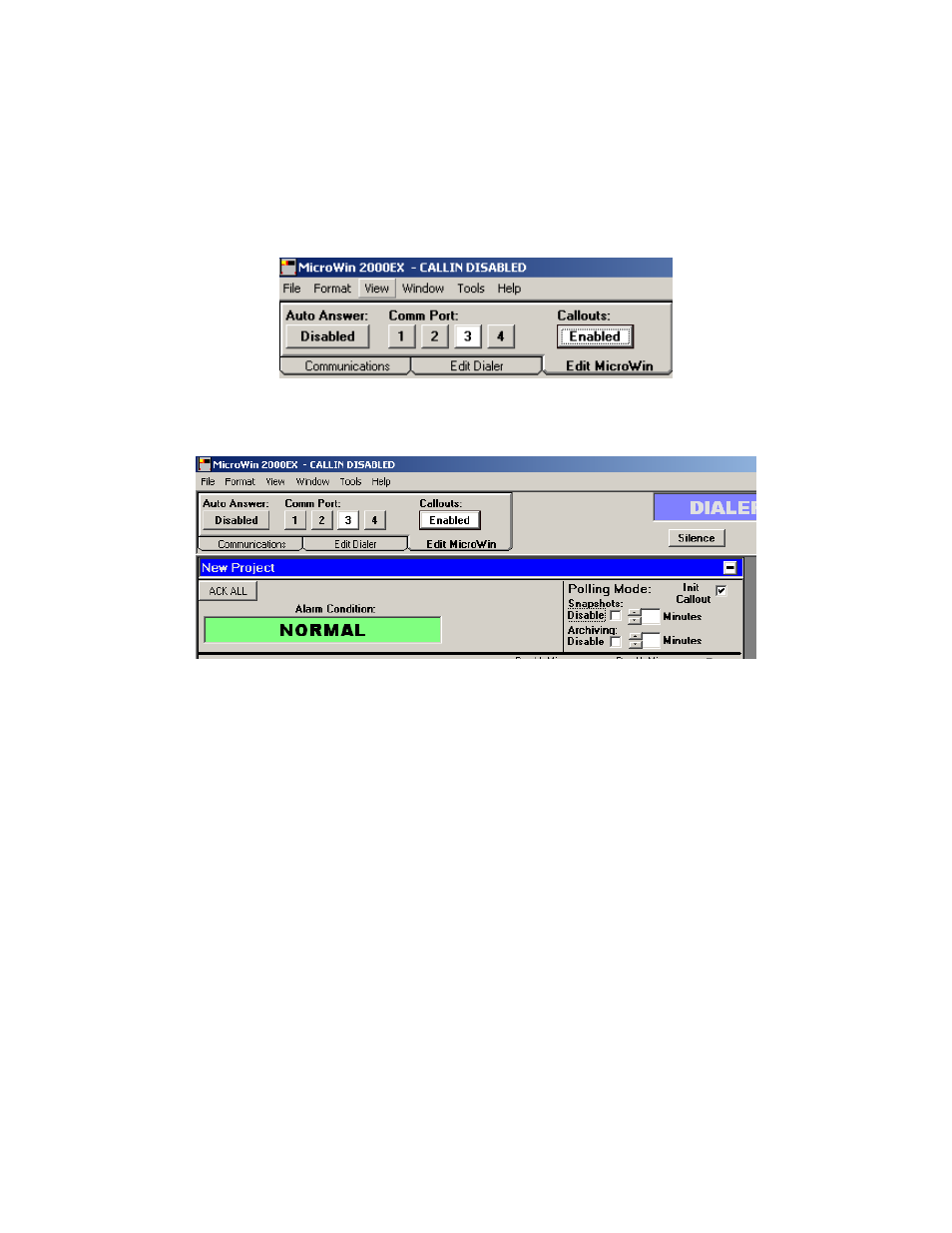
MicroWin 2000EX Manual
52
Polling Mode
MicroWin 2000EX can be set to automatically call any dialer and collect Snapshots and
Archives.
To use the Polling Mode, the Callouts button on the Edit MicroWin tab will need to be
Enabled.
On the desk top enlarge the project of choice by clicking on the small box in the upper right
corner of the selected project.
The Snapshots or Archive is Enabled by placing a check in the appropriate checkbox. The time
interval of the call outs can be incremented by using the up and down arrows next to the minute’s
window. The interval is increased by 5minute increments up to 55 then changes to hours
When both or either is disabled, the check box to the right of Disable is clear.
Do Init Callout
When MicroWin 2000EX is put into Callouts Enabled mode, all entries enabled to make
automatic call-outs will start a countdown timer to call after this time interval has expired. If this
Initial Callout check box is checked, this entry will begin to call out to retrieve data within 60
seconds while also counting down for the next time to callout.
Snapshots
This check box allows the user to enable or disable the Automatic Snapshots for an entry. When
enabled MicroWin 2000EX will, at the appropriate time, call the dialer, and take a snapshot.
After it is finished, if no other transfer actions are currently set MicroWin 2000EX will
disconnect from the dialer.
Archives
This check box allows the user to enable or disable the Automatic Archives for an entry. When
an Automatic Archive is ready to be made, MicroWin 2000EX connects to this entry’s dialer if
not already connected. It then records all the archive data from the dialer that hasn’t been
