Snapshots – Microtel MicroWin 2000EX User Manual
Page 55
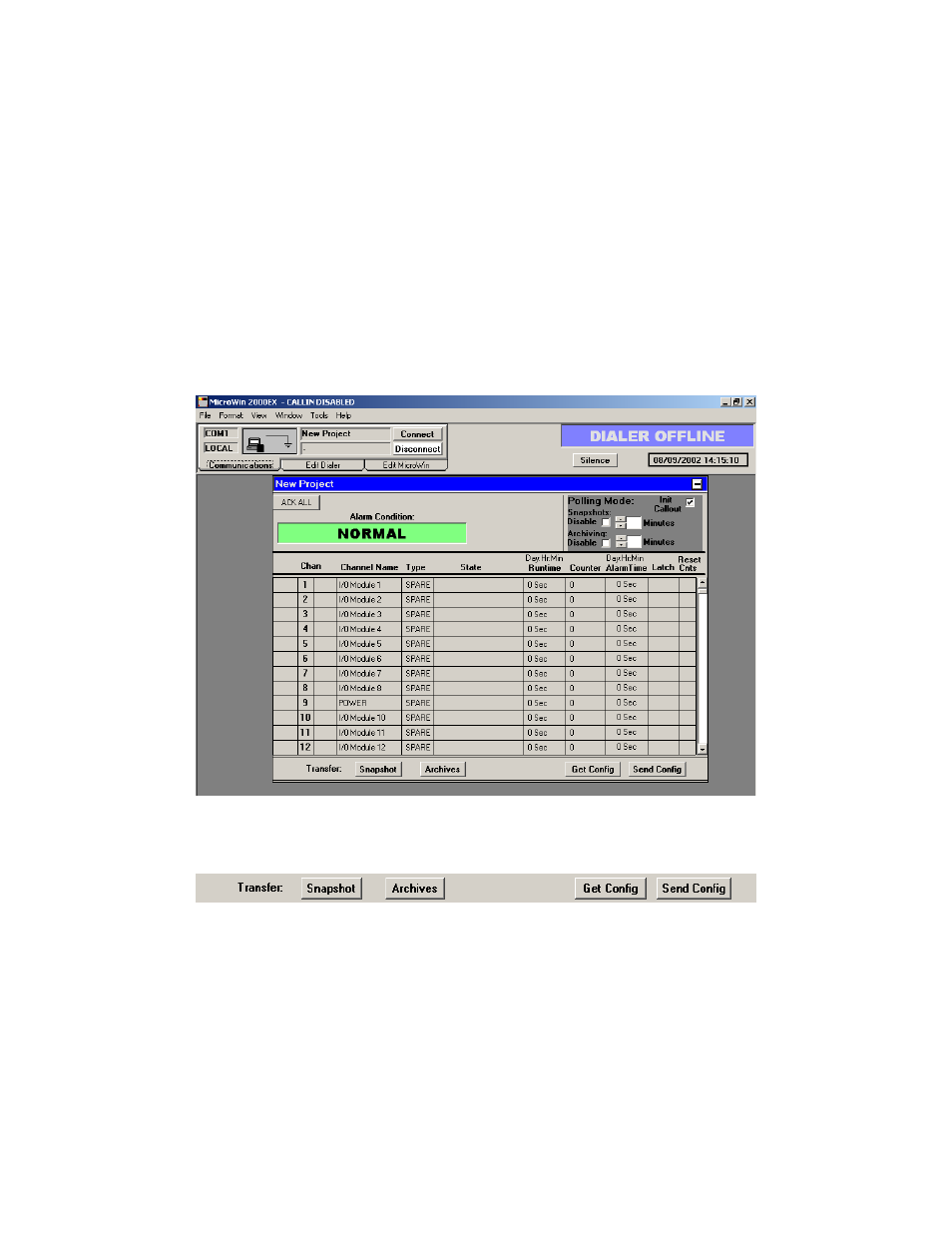
MicroWin 2000EX Manual
49
Snapshots
What is an Snapshot?
While an entry and dialer are connected, a recorded snapshot can be taken. An entry can be setup
to automatically call to its dialer and record a snapshot or a user can manually connect up and
record some number of snapshots. Also, when a dialer alarm call-in occurs, it connects up and
sends a snapshot and hangs up.
Transfer Snapshots
Select the project by clicking in the blue background of the project’s title bar. To open the New
Project, left click in the small square in the upper right corner of the New Project’s title bar.
Connect to the dialer either local or modem. When a project has been opened, the screen is
referred to throughout this document as the Realtime Data Form.
Connect to the dialer either local or modem. To take Snapshots of the dialer, click the Snapshot
button on the Realtime Data Form.
To view the Snapshots select View, Snapshot menu option from the menu bar.
To automatically collect Snapshots see Polling Mode page 55
View Transferred Snapshots
Now that the snapshots have been taken from the dialer, they can be viewed. Select View, Snapshot
menu option from the menu bar.
