Microtel MicroWin 2000EX User Manual
Page 53
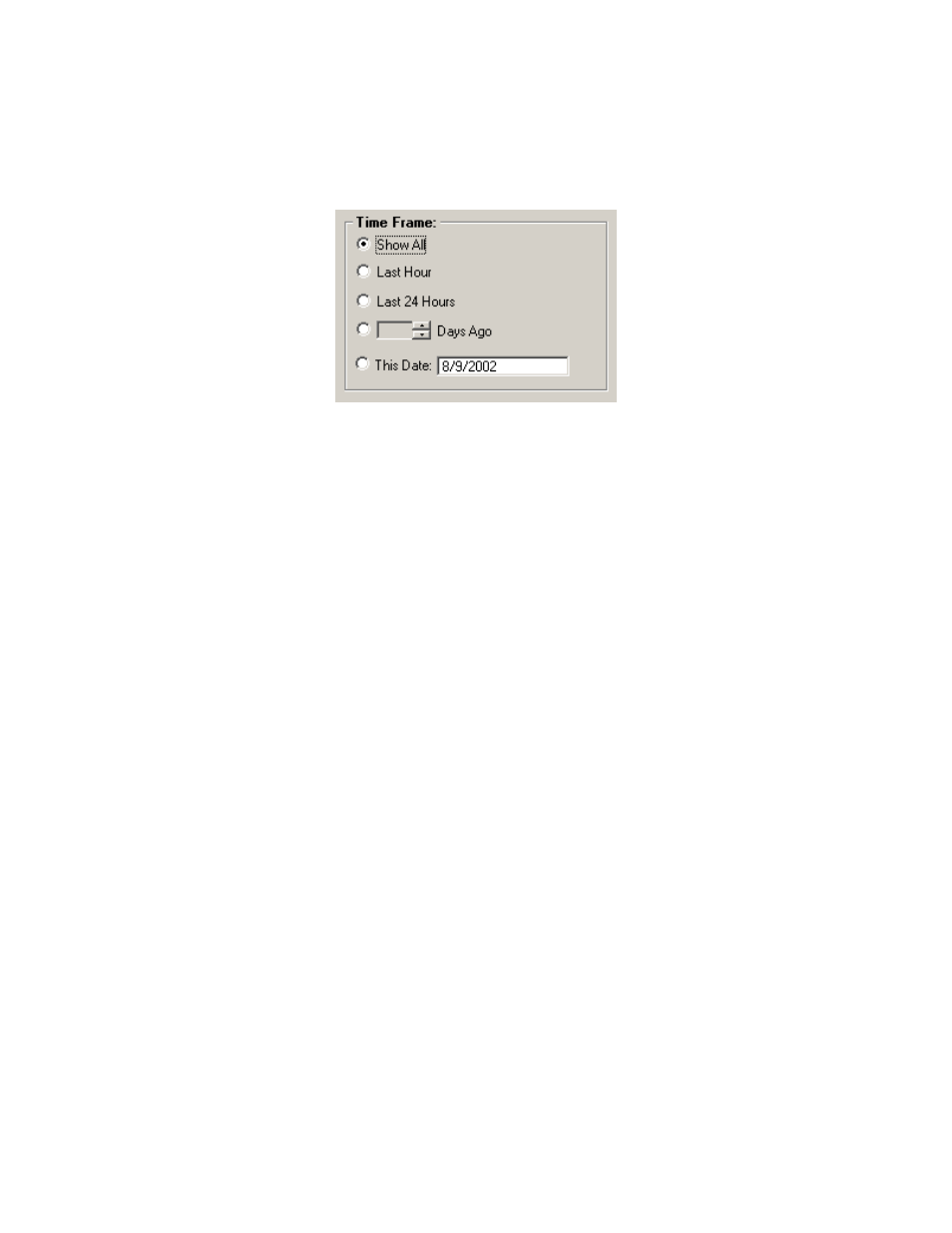
MicroWin 2000EX Manual
47
Selecting a Time Frame
Once a number of records have been downloaded to the database from the dialer, searching for
information for a particular time can be quite daunting. This time frame feature lets this search be
easily narrowed.
The Selected Time Frame works along with the Selected Viewed Archives (see above) to
determine which archives are the current viewed archives. Select one of the following Time
Frames.
Show All - Shows all archives for this channel.
Last Hour - Only show the archives that were recorded on the dialer within the last hour from the
current computer time.
Last 24 Hours - Only show the archives that were recorded on the dialer within the last 24 hours
from the current computer time.
This Date: X - Only show the archives that were recorded on the dialer with the date of X.
Select All, choosing this option allows the user to select all records for the particular channel
being viewed.
Unselect All, this option allows the user to unselect selected records.
Print Selected, if connected to a local printer the selected records can be printed.
Delete Selected, this feature will delete all selected records.
Individual records may be selected by using the check box to the left of each record.
This data can be viewed at a later time by selecting view on the desktop and choosing Archive
from the drop down box.
Copy to Clipboard, after selecting the records of choice, select the Copy to clipboard
button,open Excel or Word and paste the records of choice.
Select All, choosing this option allows the user to select all records for the particular channel
being viewed.
Unselect All, this option allows the user to unselect selected records.
Print Selected, if connected to a local printer the selected records can be printed.
