Microtel MicroWin 2000EX User Manual
Page 32
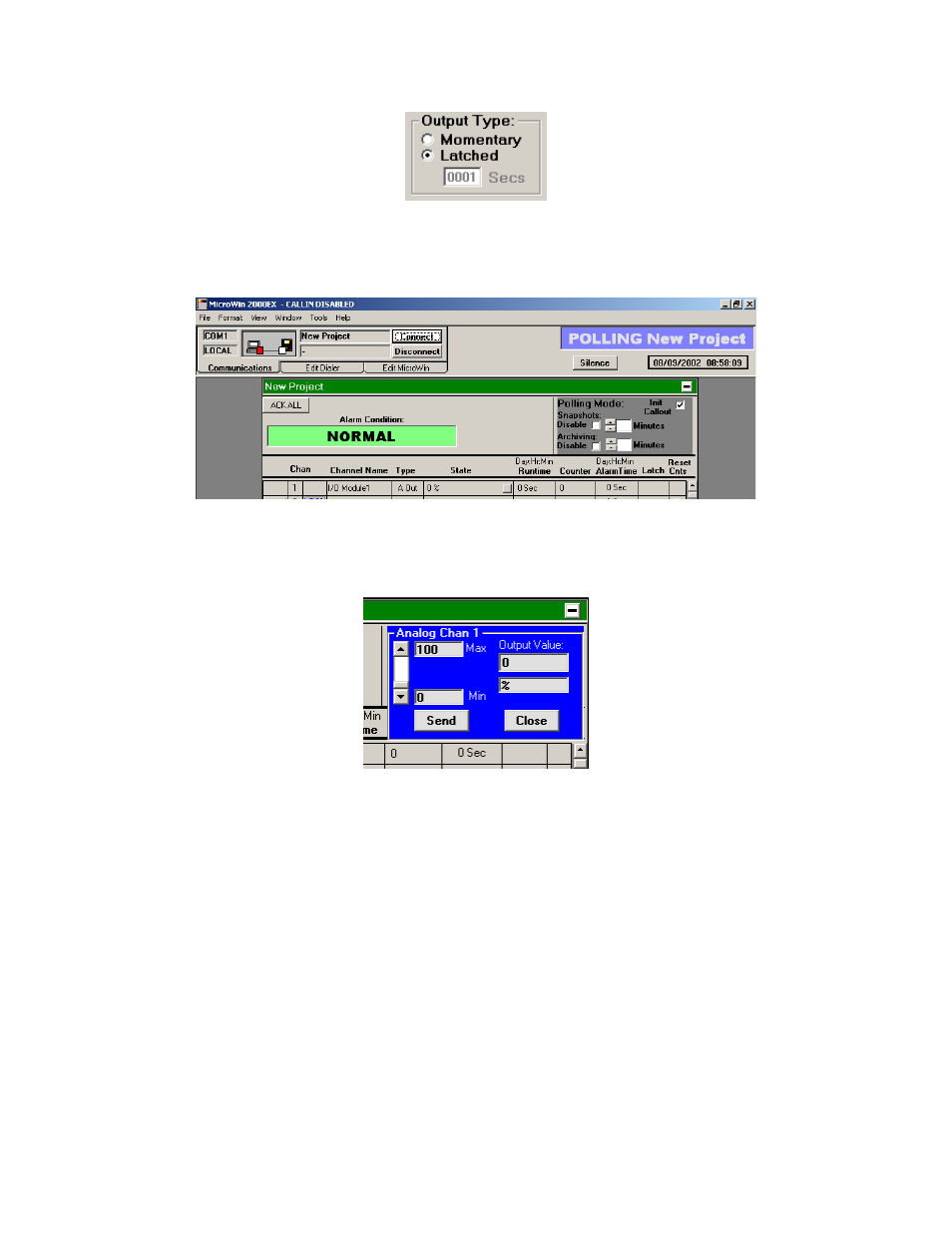
MicroWin 2000EX Manual
26
Analog Output
To set the output state of the Analog Output Channel you must be connected. Select the button
in the State column for the desired channel.
The following form will be displayed. To change the Output Value, either drag the scroll bar
until the desired value is displayed in the Output Value field or simply type in the value right in
the Output Value field.
Dialer Controlled Channel Output Types
Digital Output – Local Alarm
While any unacknowledged dialer alarm is present on the dialer, this output will close. When all
alarms have been acknowledged or cleared, this output will reopen. This can be used as a Local
Alarm siren/light, trouble indicator, etc.
This channel’s output will close whenever the dialer’s Power/Fault Light is flashing 50/50.
Digital Output - Follow Channel
When a channel is set to follow another channel, its output state depends on the channel that it is
following. Since the Follow Channels are controlled by the dialer, remember that a user isn’t
able to control these channels’ output values. For example, for a user to have a manual override,
this will need to be added at the sight. Use two other digital output channels: one will be the
manual/automatic switch and the other will be to control the manual override state.
