Microtel MicroWin 2000EX User Manual
Page 20
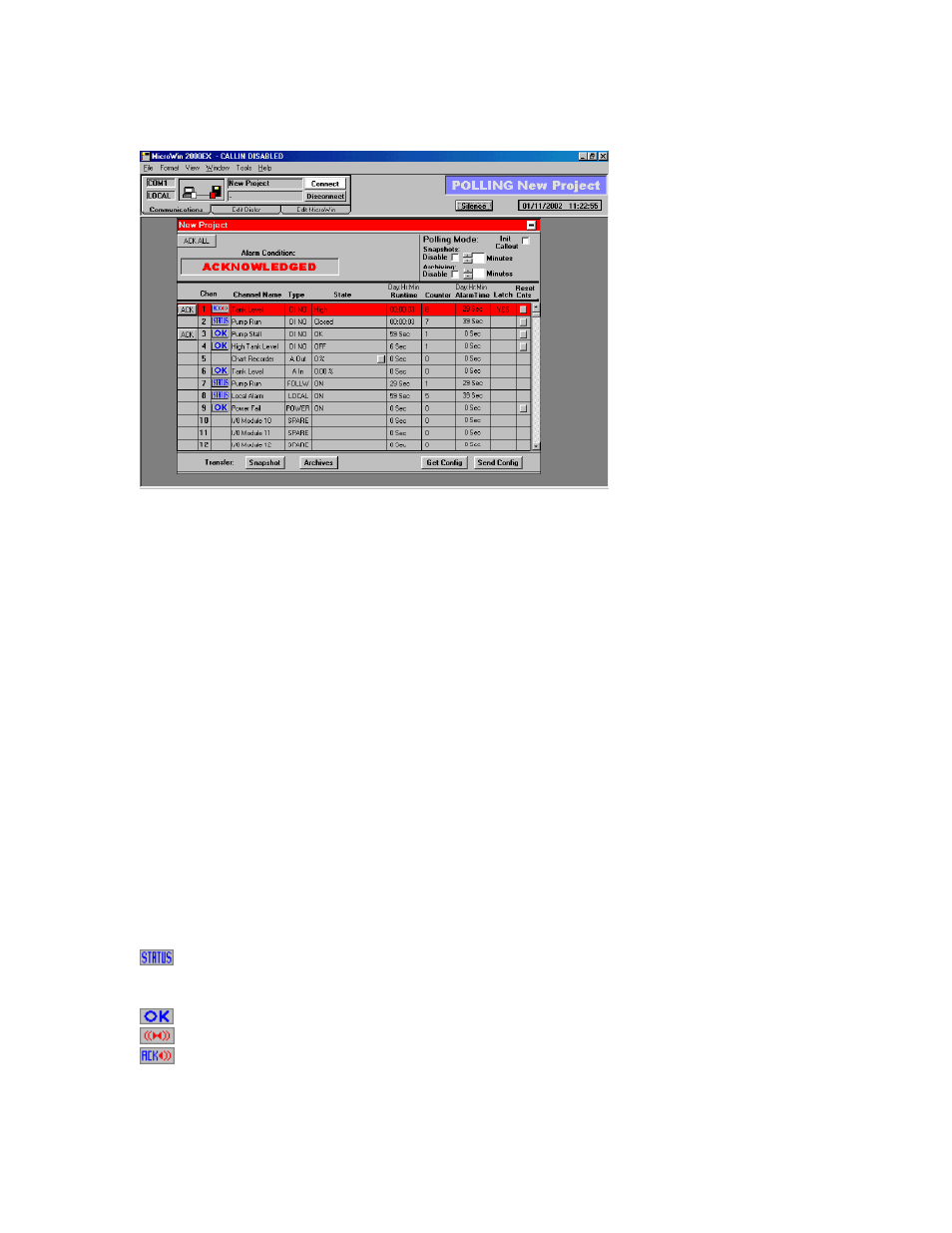
MicroWin 2000EX Manual
14
Realtime Data Form
ACK ALL
When MicroWin 2000EX connects to a dialer depressing this button on the real time page
acknowledges all channels that are presently in the alarm state.
ACK
The ACK button is available on any channel configured to call on alarm. Should MicroWin
2000EX be connected locally or be called by a dialer which has an alarm condition simply press
the ACK button to acknowledge the alarm. When the ACK button is depressed, the flashing shall
stop and the channel will be illuminated red, in a steady state. When the alarm condition is
removed, the channel resumes its original color.
Silence
When an alarm occurs the computer’s horn shall sound press the Silence button on the desktop to
silence the horn.
Channel Name
This tells the channel name. To the left of the same column is a picture, which represents the
current alarm condition for this channel.
For a Status Channel:
The channel is not setup for alarm callouts. Outputs also appear as a Status Channel.
For a Call On Alarm Input Channel:
The channel is currently in a normal state
The channel is currently in an unacknowledged alarm state
The channel alarm condition is currently acknowledged
For a Follow Channel:
