Showing the selection – Mariner Software Mariner Write for Mac User Manual
Page 57
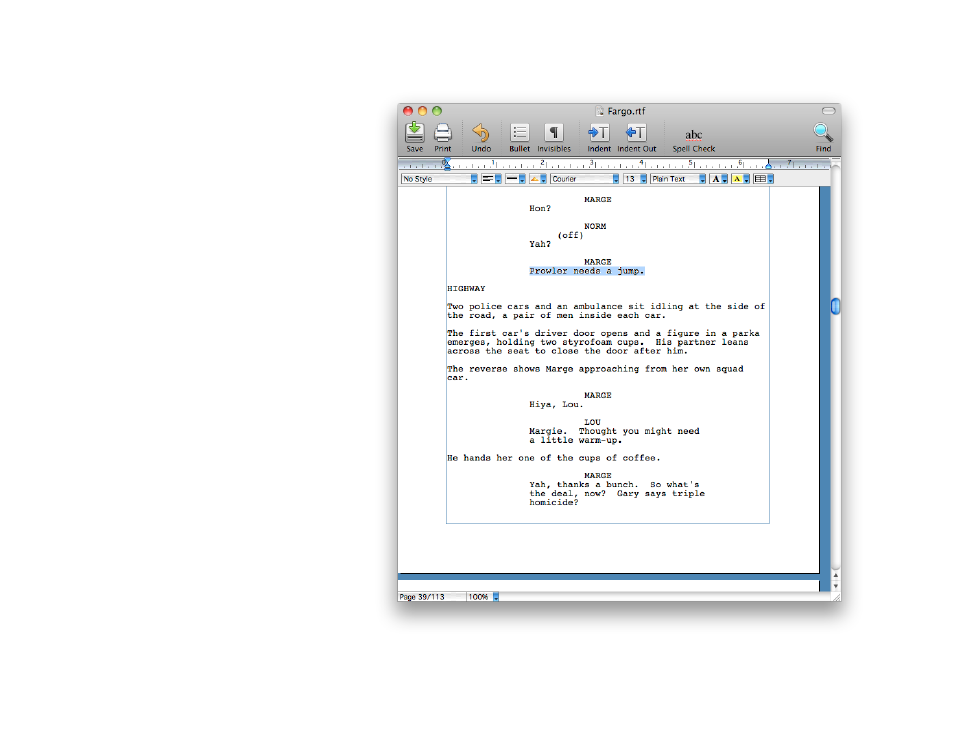
Showing the Selection!
As you scroll, the insertion point or range of text
you’ve selected may move out of view. !
Choose Show Selection from the View menu to
have Mariner Write automatically scroll the
document to display the insertion point or range
of selected text.!
Tip! Typing a character also scrolls the document to
display the insertion point. Mariner Write does not
insert a character when the enter key is pressed, so
will scroll to the insertion point without entering a
character."
!
of
57
165
