Mariner Software Mariner Write for Mac User Manual
Page 153
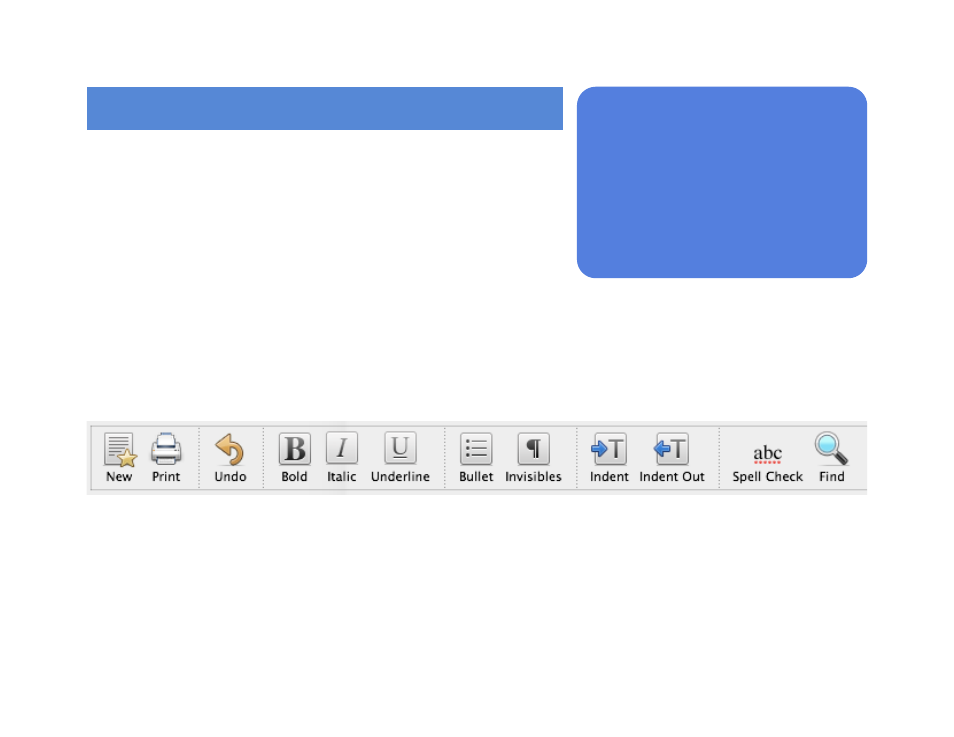
Tool Bar!
!
The tool bar is an easy way to access commonly used commands.!
• The tool bar may be positioned anywhere on screen.!
• The tool bar may be oriented horizontally or vertically, see Chapter 2:
Preferences for details.!
• Create sets of buttons for different editing tasks.!
Toolbars!
A Toolbar appears above each document window. The toolbar contains icons for commonly used actions.!
Here is the default toolbar:!
of
153
165
!
!
In this chapter:!
!
• Toolbars!
• Customizing the Toolbar!
