Mariner Software Mariner Write for Mac User Manual
Page 160
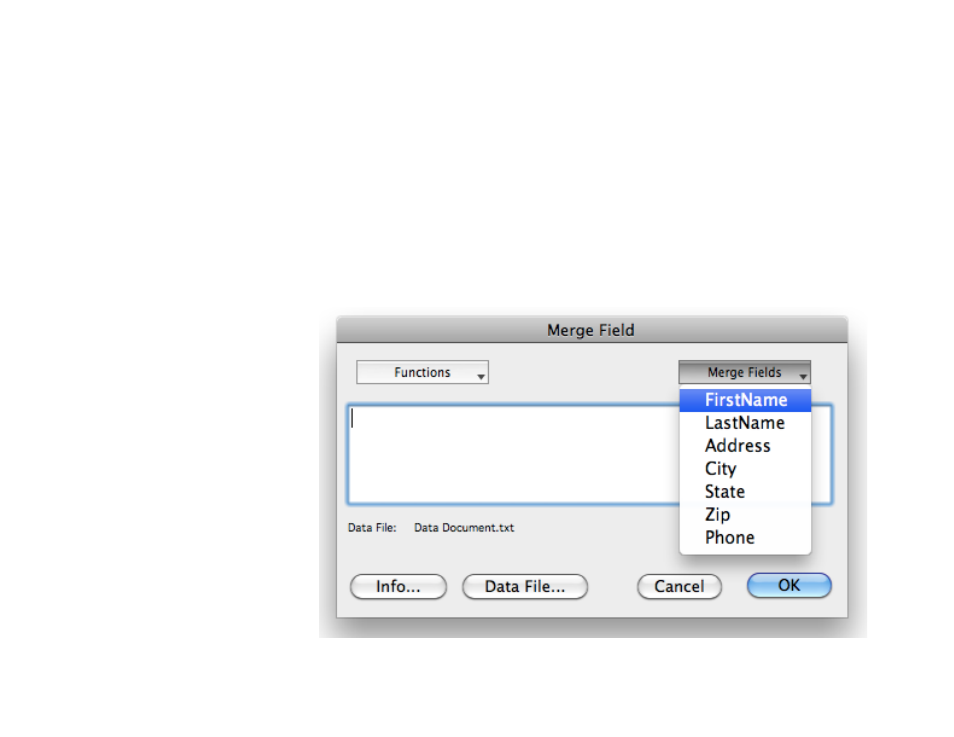
Merge Fields!
The Insert Merge Field command allows you to enter merge data and commands into your document. Merge fields tell
which information is to be merged with your document, and where it should be placed. See About Merge for more informa-
tion on creating merge documents.!
1
To create a merge field, choose Merge Field from the Insert menu.!
Note: The location of the Data document is stored relative to the Template, so the file must be saved to continue."
2
To specify a Data document, click on the Data File button and select a file. Once the Data document is known to Write,
the elements in the Names Records appear in the Merge Fields pop up menu.!
3
Enter a simple Data field entry
into a Template document by select-
ing a Merge Field from the popup
menu and click OK.!
4
Enter a conditional merge or
command by selecting a function
from the Functions popup. !
See Merge functions for more informa-
tion.
of
160
165
