Contextual menus – Mariner Software Mariner Write for Mac User Manual
Page 143
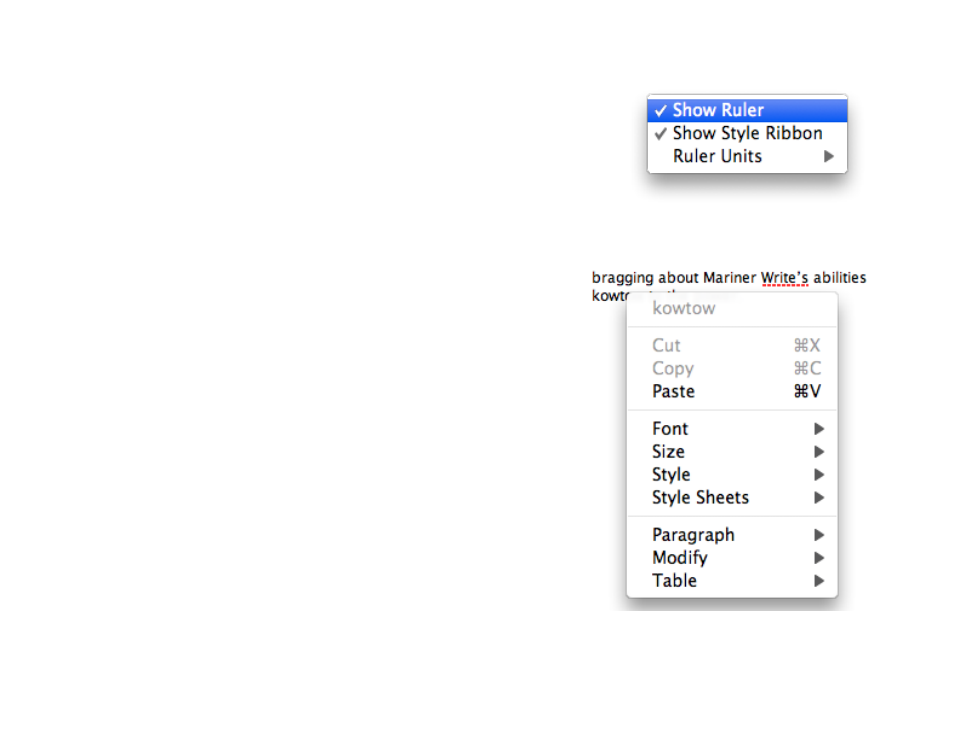
Contextual menus!
In the ruler area, a hidden menu contains commands to change several preference
items without using the application preferences.!
HInt: Keyboard shortcuts can be assigned to these menu items, choose “Commands” in Cus-
tom Key dialog pop-up menu.
Contextual Menu Items!
Mariner Write uses contextual menus in the document window. To activate
them:!
1
Right-click or click and hold the control key down.!
The contextual menu appears.!
2
Click, and choose the appropriate command.!
!
of
143
165
