Table format – Mariner Software Mariner Write for Mac User Manual
Page 137
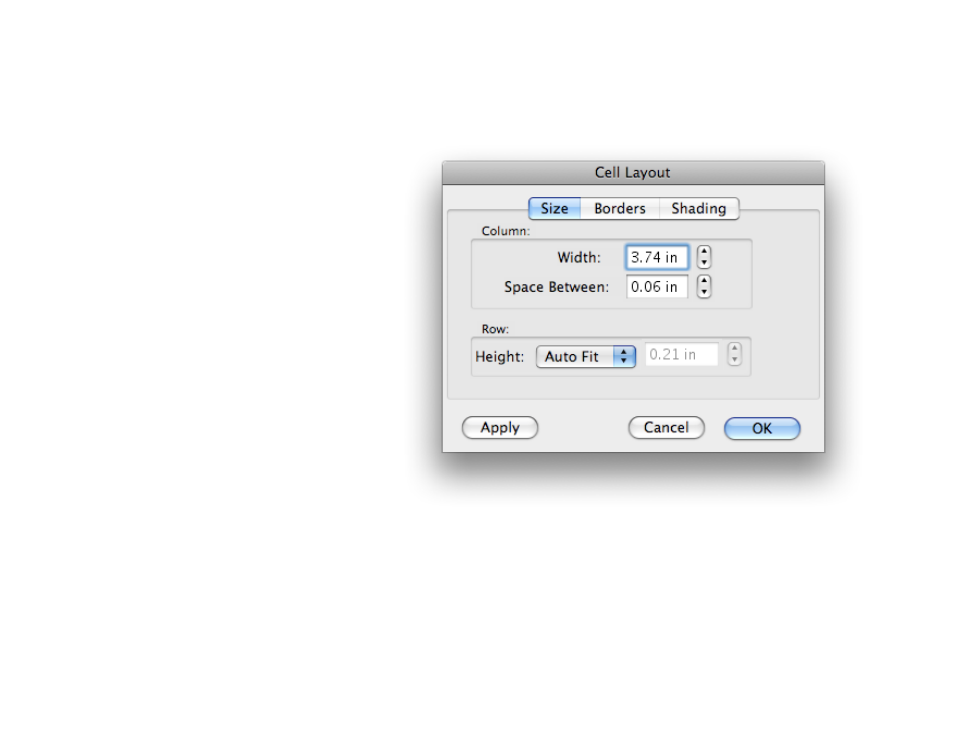
Table Format!
Use the Format Cells menu command to modify bor-
ders, cell dimensions, color and shading.!
The Cell Layout dialog uses a tabbed interface, select
different format options by clicking on the tab titles
listed across the top of the dialog.!
Size!
Column Width - width of the selected table
cells.!
Space Between - horizontal margin of the se-
lected cells.!
!
Row Height Options:!
Auto Fit - the text and graphics contents of
the cell determine the height.!
At Least - when the contents (text and graphics) exceed the specified height the cell will expand vertically.!
Exactly - the cell height is exactly the specified amount, contents (text and graphics) will be clipped (not displayed)
if they exceed the cell height.
of
137
165
