Text styles – Mariner Software Mariner Write for Mac User Manual
Page 110
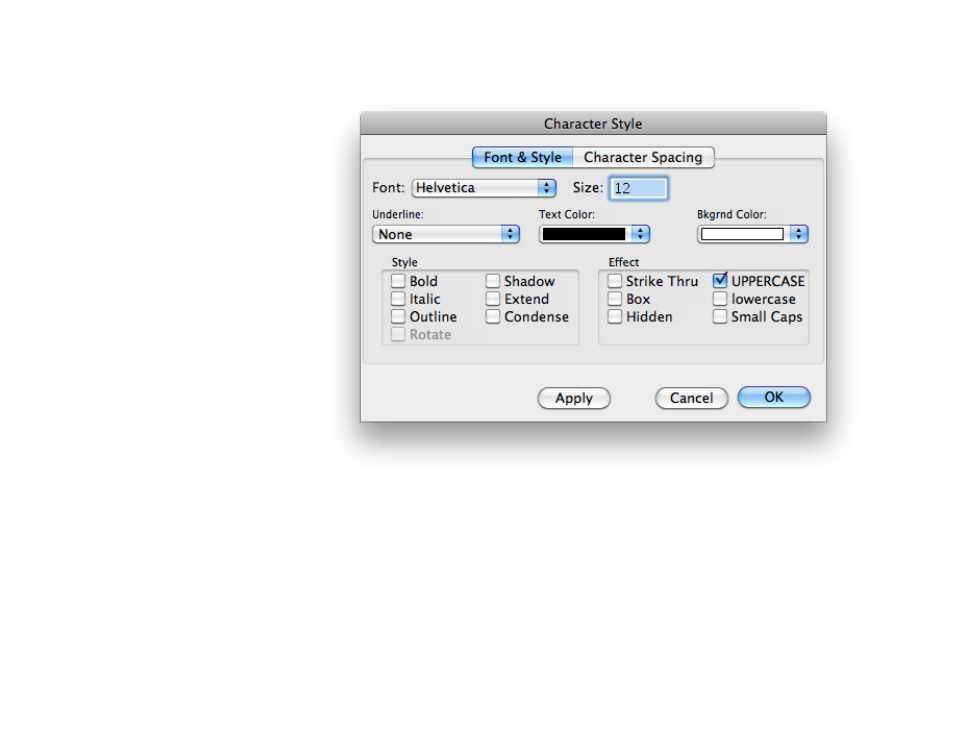
Text Styles!
Mariner Write offers powerful character
styling options through the Style menu
commands, the Character Style dialog
and the style pop-up menu in the style
ribbon.!
To style text:!
1
Highlight the text you want to change.
If no text is highlighted, the new size is
used for the next text you type from the
insertion point.!
For detailed information on selecting text,
see Chapter 3, Selecting and Entering."
2
Choose the desired style from the
Style menu, the size pop-up in the style
ribbon or Character command in the Format menu.
of
110
165
