Mariner Software Mariner Write for Mac User Manual
Page 147
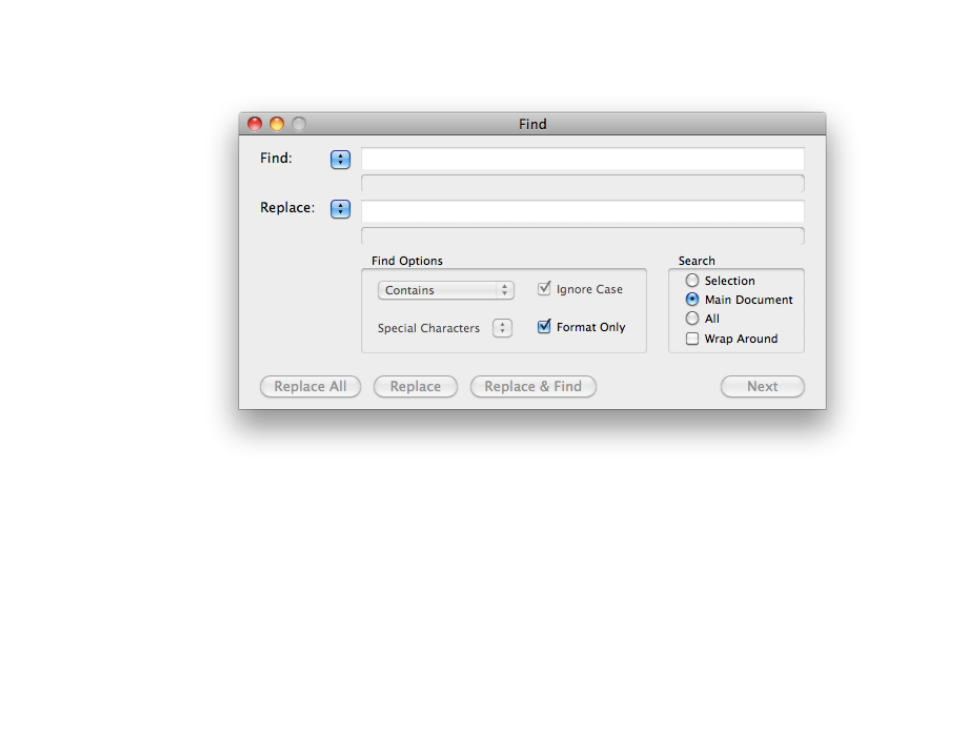
Find and Replace Formatting!
Instead of finding, and
optionally replacing,
text, use the Find For-
mat feature to find and
optionally a replace
font and size format.
You could, for exam-
ple, change all 13-
point Geneva text to
12-point Palatino text.!
To find, and optionally
replace formatting
only:!
1
Click the check
box on. The Find/Re-
place text fields will be
hidden from view.!
2
Choose Style... from the find pop-up, or click on the find format box. Select the formats you want from the Character
Style dialog, and click OK.!
You may optionally specify a replace format, Choose Style... from the replace pop-up, or click on the replace format box.
Select the formats you want from the Character Style dialog, and click OK.!
3
Select the appropriate search options. To search all the text in the current document, (including headers/footers and
footnotes) select “All” in the Search pop-up menu. To ignore headers/footers and footnote text, select “Main Text Only” in
the Search pop-up menu.!
of
147
165
