Superscripts and subscripts – Mariner Software Mariner Write for Mac User Manual
Page 114
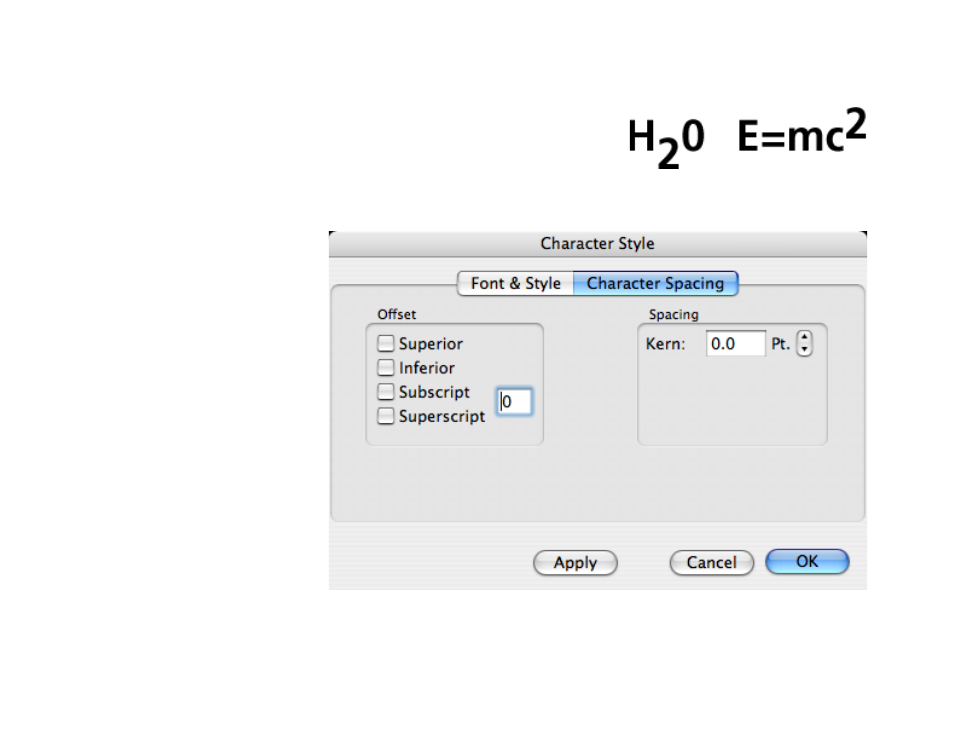
Superscripts and Subscripts!
Text formatted as superscript is raised above the text baseline. Subscripted text
is lowered below the text baseline.!
Use the Superscript or Subscript menu commands to quickly apply the style. The
amount of offset applied is set in the Application Preferences. Selecting the command again increases the offset.!
To apply a custom superscript or
subscript amount:!
1
Select the characters you want to
superscript or subscript.!
2
Choose Character... from the
Format menu.!
3
Click the Superscript or Subscript
check box.!
4
Enter a value, in points.!
5
Click the Apply button to see
your changes without dismissing the
Character Style dialog box.!
6
Repeat steps 3 through 5 as
needed.!
7
Click the OK button to accept your changes. Click the Cancel button to ignore your changes.
of
114
165
Subscript
Superscript
