Mariner Software Mariner Write for Mac User Manual
Page 104
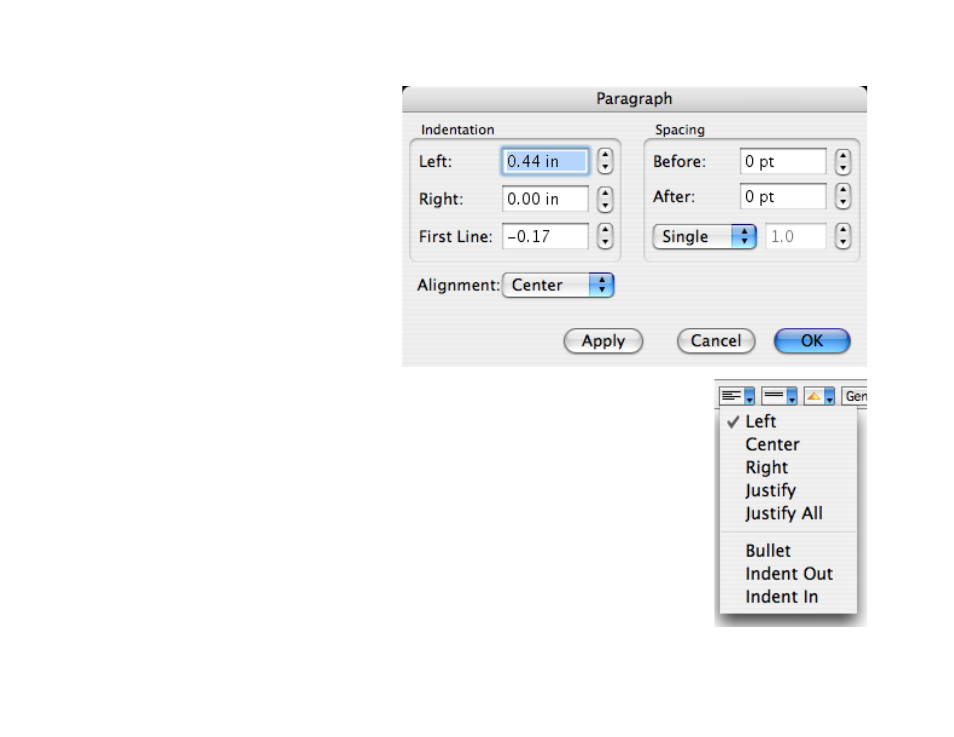
Changing Paragraph Alignment!
You can change alignment via the keyboard,
Paragraph dialog box, or style ribbon. Each re-
spective method follows.!
By Keyboard!
Select the paragraphs for which you want to
change the alignment and:!
• Type Command-Shift-L for left alignment!
• Type Command-Shift-C for center alignment!
• Type Command-Shift-R for right alignment!
Paragraph Dialog Box Method!
1
Select the paragraphs for which you want to
change the alignment.!
2
Choose Paragraph from the Format menu.!
3
Choose Left, Right, Center, Justify or Justify All from the Alignment pop-up menu.!
Style Ribbon Method!
Select the paragraphs for which you want to change the alignment and select an alignment option
from the Justification pop-up menu.!
To display the style ribbon, select Show Style Ribbon from the Show|Hide menu.
of
104
165
