Document view modes – Mariner Software Mariner Write for Mac User Manual
Page 47
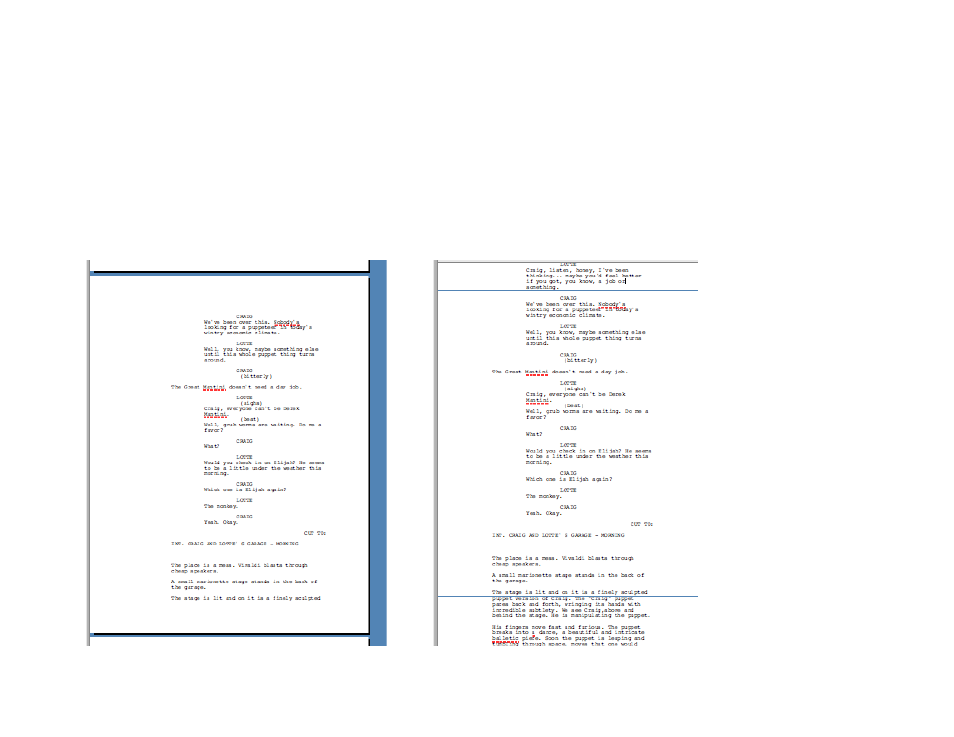
Document View Modes!
Mariner Write provides two ways to view your documents while you work.!
• Page Layout View, or “WYSIWYG” (What You See Is What You Get) view, displays your document as it will be printed.!
• Condensed View. Page margins, object graphics, headers, and footers do not display on-screen but appear in print.!
To switch between views, select either mode form the View menu.!
!!
of
47
165
