Mariner Software Mariner Write for Mac User Manual
Page 138
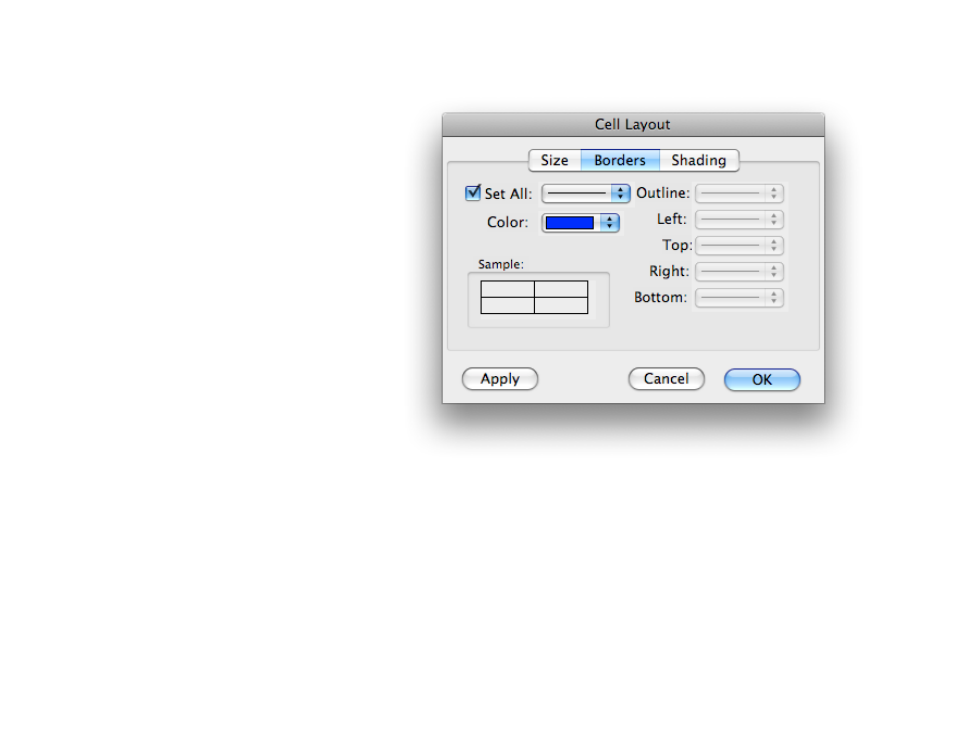
Borders!
Borders make your table stand out.!
1
Select the border type!
2
Select a border color to apply.!
3
Uncheck “Set All” to apply different borders to each
side.!
Outline - applies a different grid around the se-
lected table cells.!
Left - Controls the lower line of the border.!
Top - Controls the lower line of the border.!
Right - Controls the lower line of the border.!
Bottom - Controls the lower line of the border.!
4
Click Apply to see the border in action.!
5
Click OK when you are finished.!
of
138
165
