Mariner Software Mariner Write for Mac User Manual
Page 142
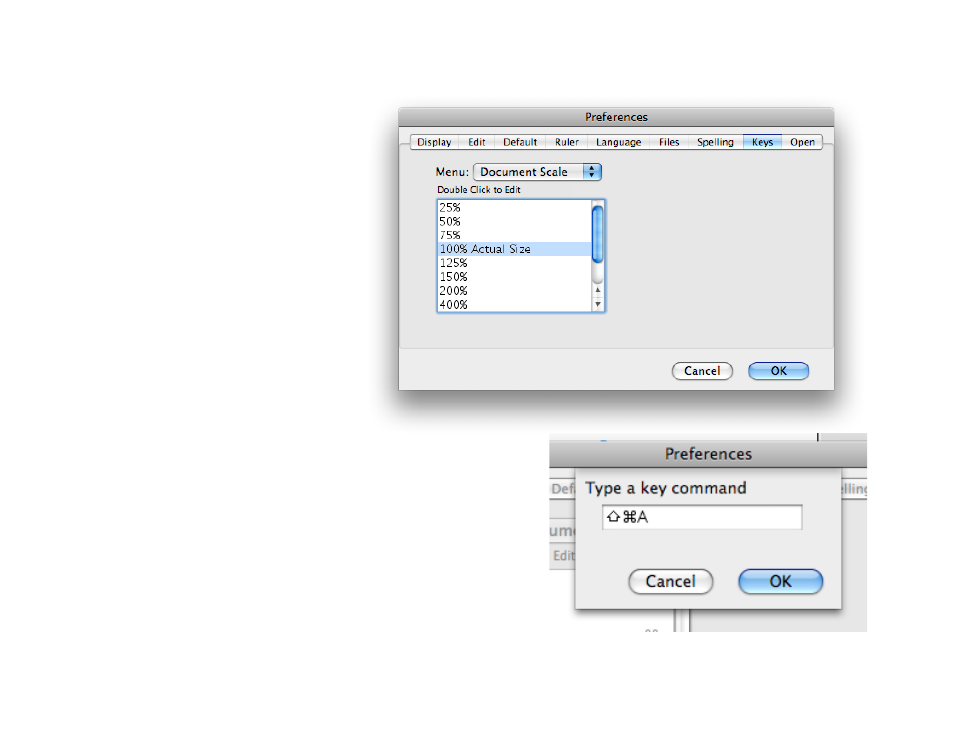
Adding a Keyboard Shortcut!
1
Choose Preferences from the Write menu.!
2
Click on the Keys tab to display the correct
pane, and choose “Document Scale” from the
menu pop-up.!
3
Select “100% Actual Size” from the list of
Document Scale commands.!
4
Double click the selection to display a dialog
where you can type a custom key.!
5
For this example type Command - Shift - A,
then click OK.!
6
The new command is listed in the dialog.!
7
Click OK to exit the dialog.!
The new keyboard shortcut is now available in the Document Scale
menu.
of
142
165
