Mariner Software Mariner Write for Mac User Manual
Page 130
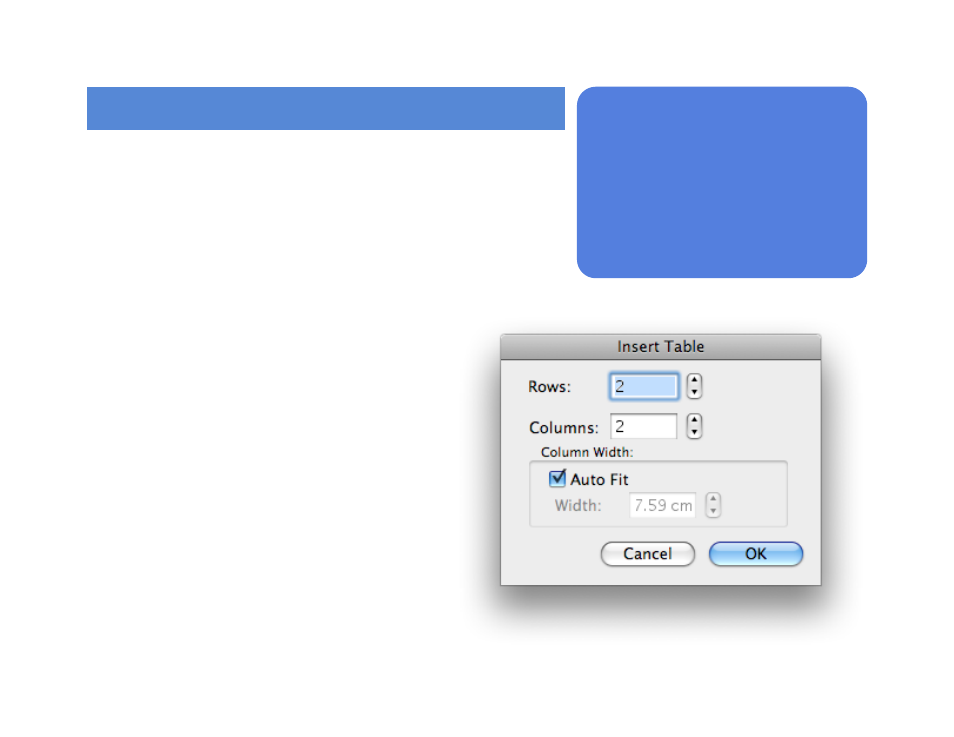
Tables!
!
Tables allow you to organize text into neat columns and rows. Tables can
be used for Page layout-like effects and can also be used to display tabu-
lar data.!
Create a Table!
1
Choose New Table from the Table sub-menu in the Format menu, or use
the pop-up control in the style ribbon.!
2
Enter the appropriate number of rows and columns in the In-
sert Table dialog.!
3
Mariner Write calculates the width of the columns to fit evenly
across the document, disable the Auto Fit control and enter a dif-
ferent column width if needed.!
4
Click OK to insert the table.
of
130
165
!
!
In this chapter:!
!
• Create Tables!
• Size, Delete and Clear Table Cells!
• Add Borders!
• Add Patterns!
• Add Colors
