Copying and pasting rulers – Mariner Software Mariner Write for Mac User Manual
Page 102
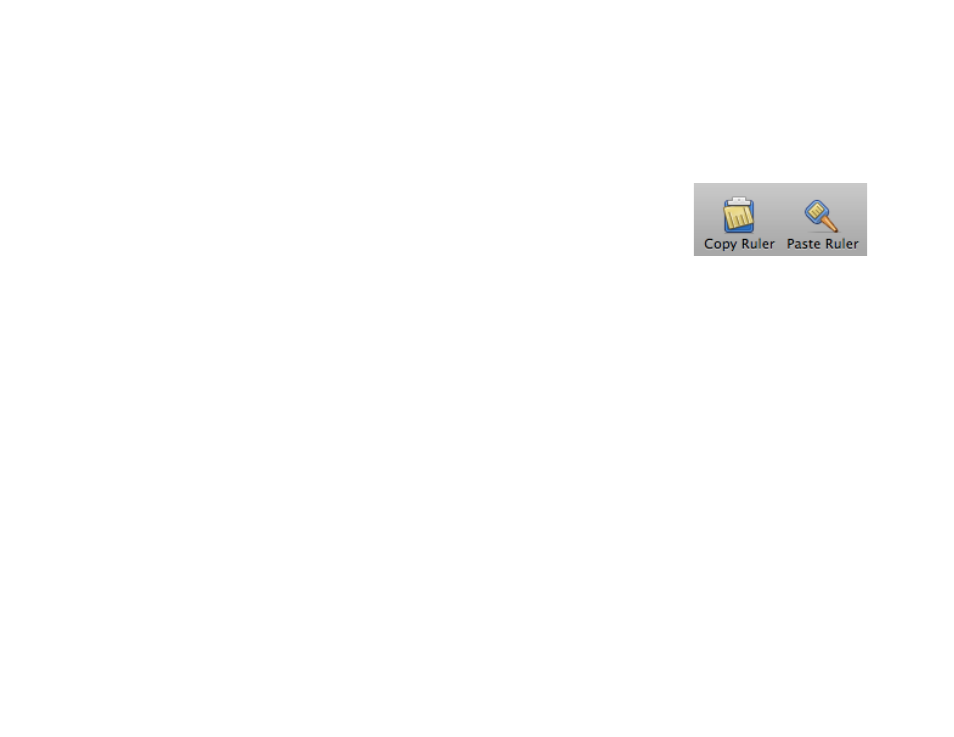
Copying and Pasting Rulers!
Use the Copy Ruler and Paste Ruler commands to apply one paragraph’s ruler settings (first-line indent, margins, and
tabs) to another paragraph.!
To copy a ruler setting:!
1
Position the insertion point within the paragraph containing the attributes you want to
copy.!
2
Select Copy Ruler from the Format menu.!
To paste a ruler setting:!
1
Position the insertion point within the paragraph for which you want to apply the copied ruler setting.!
2
Select Paste Ruler from the Format menu.
of
102
165
