Default – Mariner Software Mariner Write for Mac User Manual
Page 35
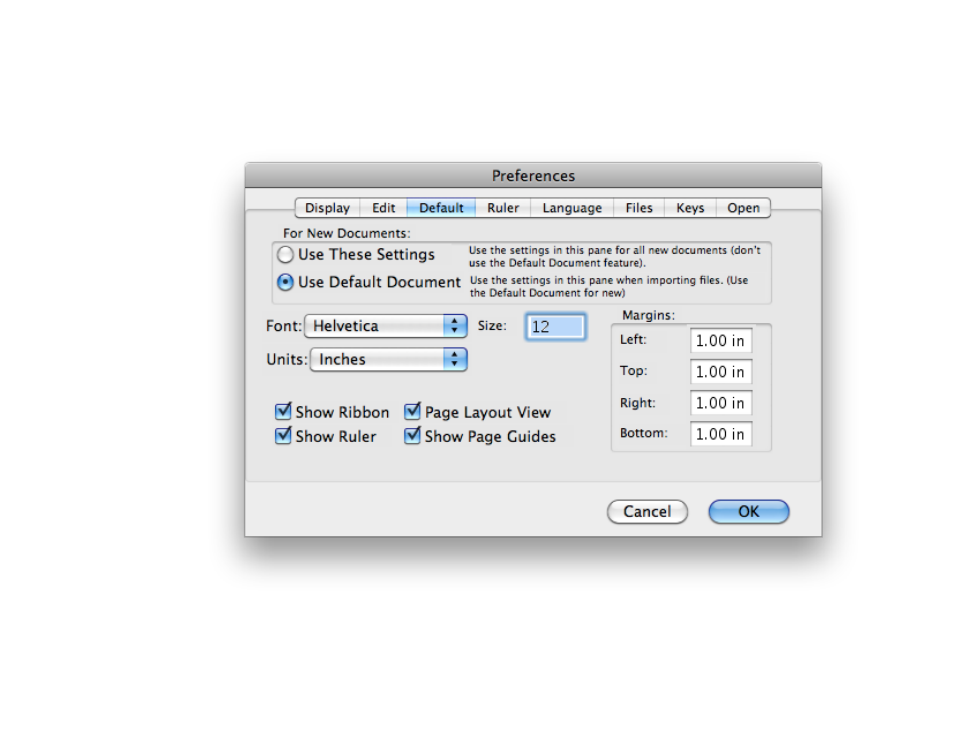
Default!
For New Documents!
Select either Use
These Settings to apply
the settings of this
pane to New Docu-
ments or Use Default
Document to use a
copy of your default
document for a new
document.!
For more information on
making a Default Docu-
ment, see Chapter Work-
ing with Documents
Attributes!
The remaining items
on the Default Panel
are document attribut-
es, used when import-
ing text documents,
creating a New Empty
Document, or for all
new documents (see Apply to New Documents above).!
Font, Size, Units, Show Ribbon, Page Layout View, Show Ruler, Show Page Guides, Margins (Left, Top, Right, Bottom)
of
35
165
