Managing templates, Chapter 20: templates & elements – Mariner Software Montage for Mac User Manual
Page 94
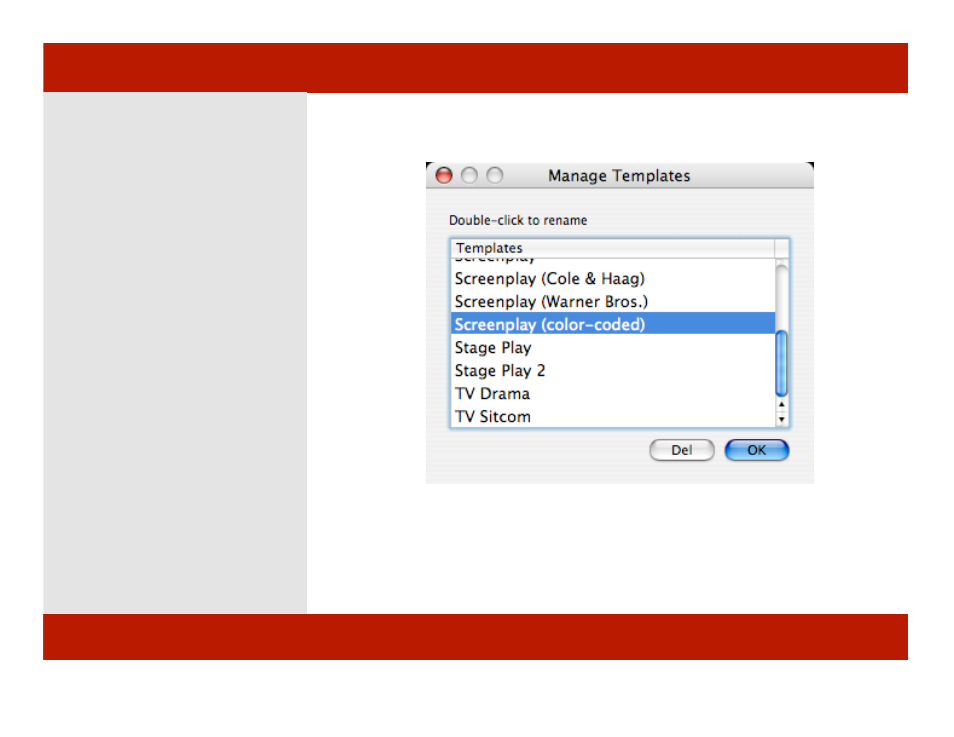
Managing Templates
To manage templates:
1
Select Manage Templates... from
the File menu.
2
Select a template and either
double-click it to rename the template,
press the OK button to dismiss the
dialog, or press the Del button to
delete the template.
Note: Templates are stored in:
~/Library/Application Support/Montage/
1
Chapter 20: Templates & Elements
94 of 124
Chapter 20: Templates & Elements
