Chapter 10 – Mariner Software Montage for Mac User Manual
Page 57
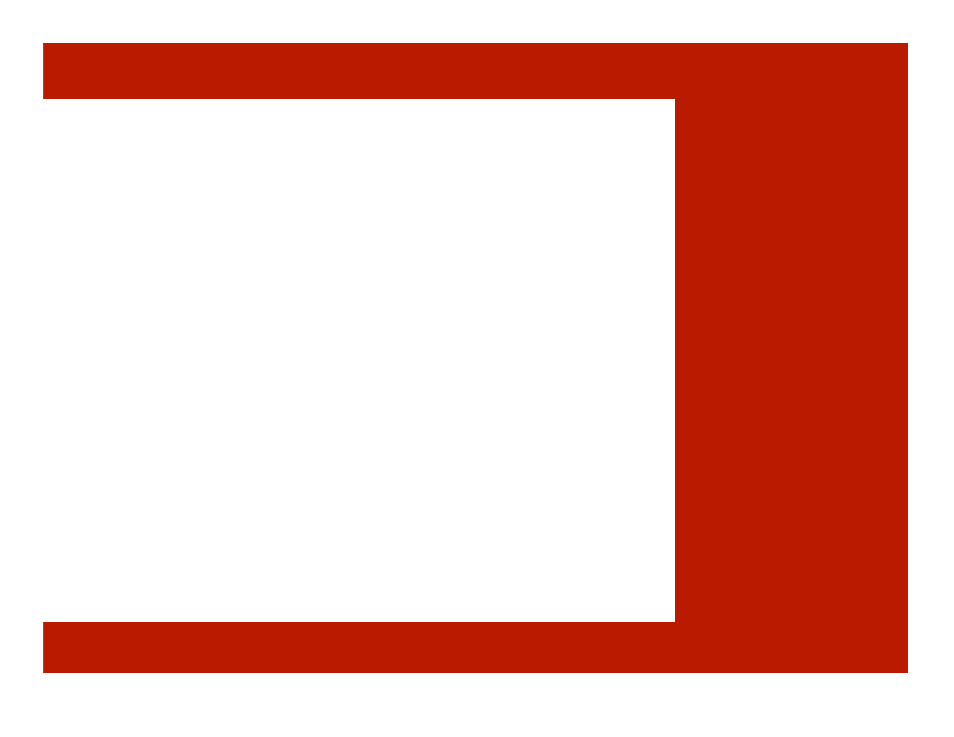
Chapter 10
C
haracter View
Characters are the players in your script and are used in
character elements.
You can enter your characters prior to or
during the writing of your script. As you enter characters while
writing your script,
the characters are dynamically added to the
Characters View. Likewise, any characters you enter in the
Characters View appear in the auto-type system while writing
your script. Characters can also contain notes and pictures.
Lastly, characters can be tagged with a status which can then be
used as criteria in a Smart View.
Character View
In This Chapter:
Adding a Character
Making Character
Notes
M
ONTAGE
Chapter 10
C
haracter View
Characters are the players in your script and are used in
character elements.
You can enter your characters prior to or
during the writing of your script. As you enter characters while
writing your script,
the characters are dynamically added to the
Characters View. Likewise, any characters you enter in the
Characters View appear in the auto-type system while writing
your script. Characters can also contain notes and pictures.
Lastly, characters can be tagged with a status which can then be
used as criteria in a Smart View.
Character View
In This Chapter:
Adding a Character
Making Character
Notes
M
ONTAGE
57 of 124
