Chapter 21 – Mariner Software Montage for Mac User Manual
Page 101
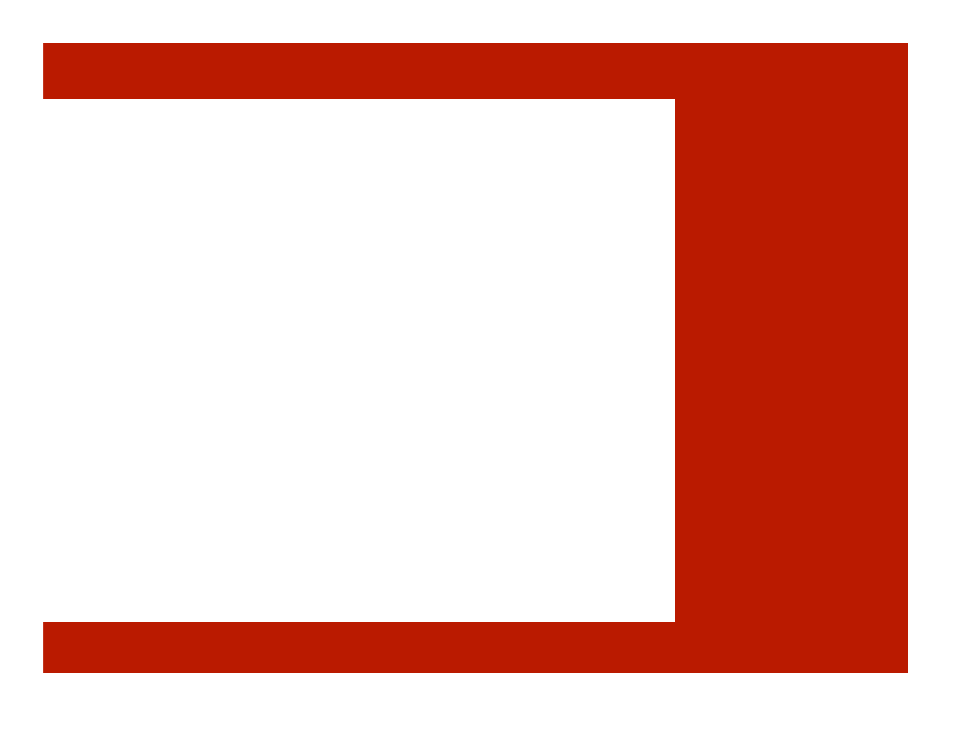
Chapter 21
P
roduction
Pre-production and Production phases generally use scene
numbers to organize and keep track of the script and its many
revisions. Scene numbers are traditionally assigned to scene
headings only.
Assign scene numbers to a scene view or smart view which
locks the view. Subsequently, inserted scenes are intelligently
numbered so that the original scene numbers remain intact.
Keeping the same scene numbers throughout the pre-
production and production phases is important as it reduces
confusion during re-writes and edits.
Similar to adding scenes during the production phase, deleting
scenes causes a gap in the scene numbering so that scene
numbers remain intact.
Production
In This Chapter:
Adding Scene
Numbers
Removing Scene
Numbers
M
ONTAGE
Chapter 21
P
roduction
Pre-production and Production phases generally use scene
numbers to organize and keep track of the script and its many
revisions. Scene numbers are traditionally assigned to scene
headings only.
Assign scene numbers to a scene view or smart view which
locks the view. Subsequently, inserted scenes are intelligently
numbered so that the original scene numbers remain intact.
Keeping the same scene numbers throughout the pre-
production and production phases is important as it reduces
confusion during re-writes and edits.
Similar to adding scenes during the production phase, deleting
scenes causes a gap in the scene numbering so that scene
numbers remain intact.
Production
In This Chapter:
Adding Scene
Numbers
Removing Scene
Numbers
M
ONTAGE
101 of 124
