Chapter 6 – Mariner Software Montage for Mac User Manual
Page 50
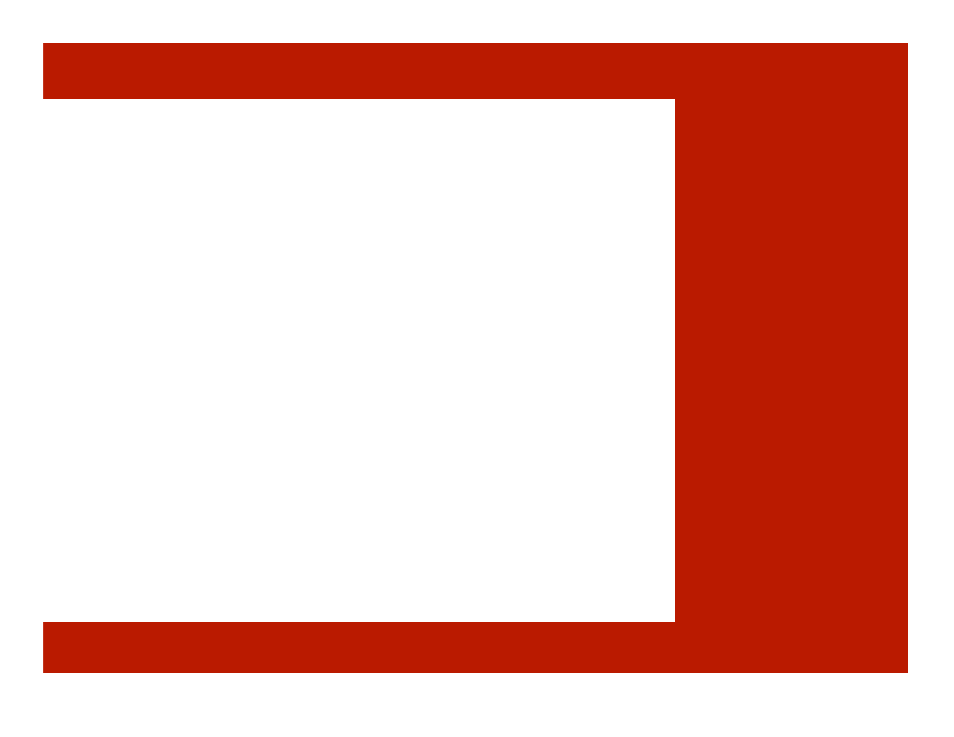
Chapter 6
F
ull Screen Mode
This mode can help you avoid the distractions of bouncing dock
icons, incoming E-mail, or glancing at the time, and help you
focus on your writing.
There are several options to set regarding Full-screen mode.
You can set the background color and text color to match your
preference. Show or hide scrollbars as desired. Never fear, the
Tab-return system works as usual in full screen mode. Once
you start writing in Full Screen mode, you might not want to
change back.
Full Screen mode
In This Chapter:
Using Full-screen
Mode
M
ONTAGE
Chapter 6
F
ull Screen Mode
This mode can help you avoid the distractions of bouncing dock
icons, incoming E-mail, or glancing at the time, and help you
focus on your writing.
There are several options to set regarding Full-screen mode.
You can set the background color and text color to match your
preference. Show or hide scrollbars as desired. Never fear, the
Tab-return system works as usual in full screen mode. Once
you start writing in Full Screen mode, you might not want to
change back.
Full Screen mode
In This Chapter:
Using Full-screen
Mode
M
ONTAGE
50 of 124
