Adding a research item, Chapter 12: research view adding a research item, Chapter 12: research view – Mariner Software Montage for Mac User Manual
Page 66
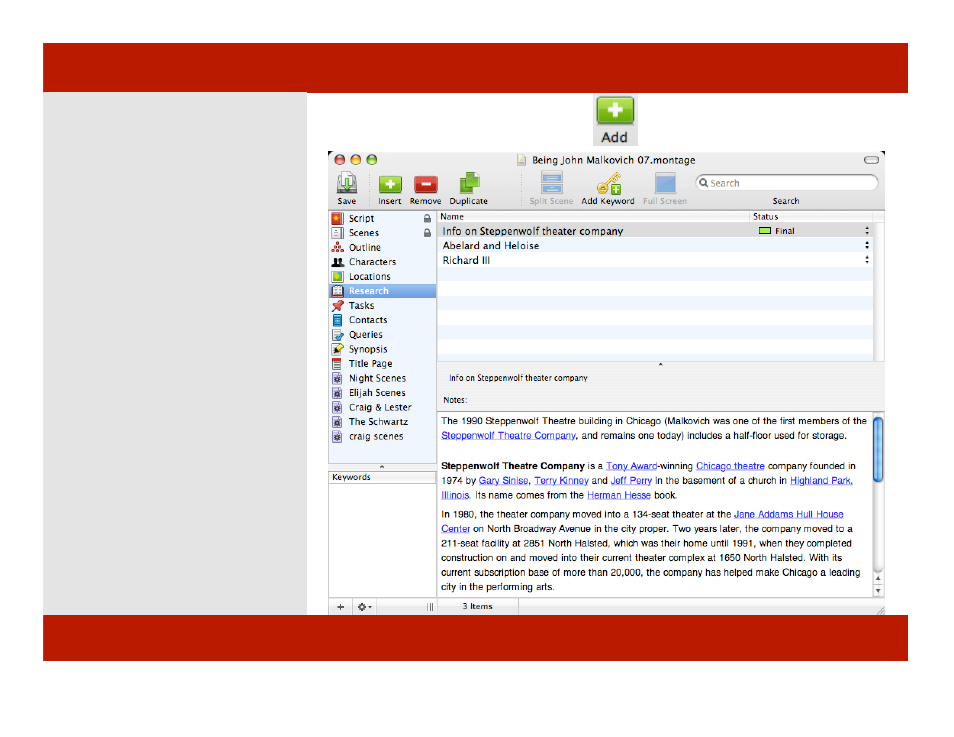
Adding a Research Item
To add a research item:
1
Click the Add button in the
Toolbar or press Command - Shift - N
2
A new research item appears in the
list.
3
Enter a name for the research item.
4
Enter any details such as the status
of the character and notes, which can
include photos.
Note: Research items are helpful to flesh-
out ideas you have that don’t belong in
your script yet or background information
that is pertinent to your script
development.
1
Chapter 12: Research View
Adding a Research Item
To add a research item:
1
Click the Add button in the
Toolbar or press Command - Shift - N
2
A new research item appears in the
list.
3
Enter a name for the research item.
4
Enter any details such as the status
of the character and notes, which can
include photos.
Note: Research items are helpful to flesh-
out ideas you have that don’t belong in
your script yet or background information
that is pertinent to your script
development.
1
66 of 124
Chapter 12: Research View
