Chapter 2 – Mariner Software Montage for Mac User Manual
Page 18
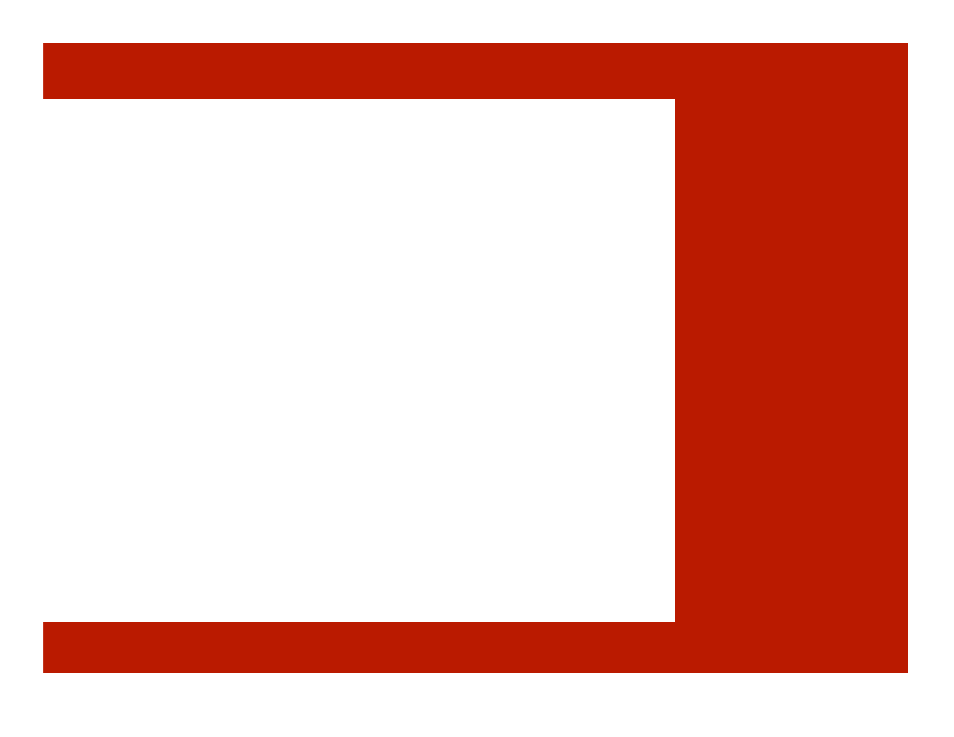
Chapter 2
S
tarting a script
Scripts contain scenes, characters, locations, research items,
tasks, contacts, query letters, and a synopsis. Montage provides
several views to help you in the writing process.
The concept behind Montage is that you view your script by
any of the views listed above, as well as create your own
“smart” views.
Create your script using the live-outline, tag a scene with a
keyword and then create a Smart View to customize your view
of the script.
In this chapter, we’ll show you how to start your script and use
Montage’s views to aid you in the writing process.
Starting a Script
In This Chapter:
Creating a Script
Importing a Final
Draft
®
Script
Importing a Text or
RTF Script
M
ONTAGE
Chapter 2
S
tarting a script
Scripts contain scenes, characters, locations, research items,
tasks, contacts, query letters, and a synopsis. Montage provides
several views to help you in the writing process.
The concept behind Montage is that you view your script by
any of the views listed above, as well as create your own
“smart” views.
Create your script using the live-outline, tag a scene with a
keyword and then create a Smart View to customize your view
of the script.
In this chapter, we’ll show you how to start your script and use
Montage’s views to aid you in the writing process.
Starting a Script
In This Chapter:
Creating a Script
Importing a Final
Draft
®
Script
Importing a Text or
RTF Script
M
ONTAGE
18 of 124
