Attaching a query letter to a contact, Chapter 15: queries view – Mariner Software Montage for Mac User Manual
Page 75
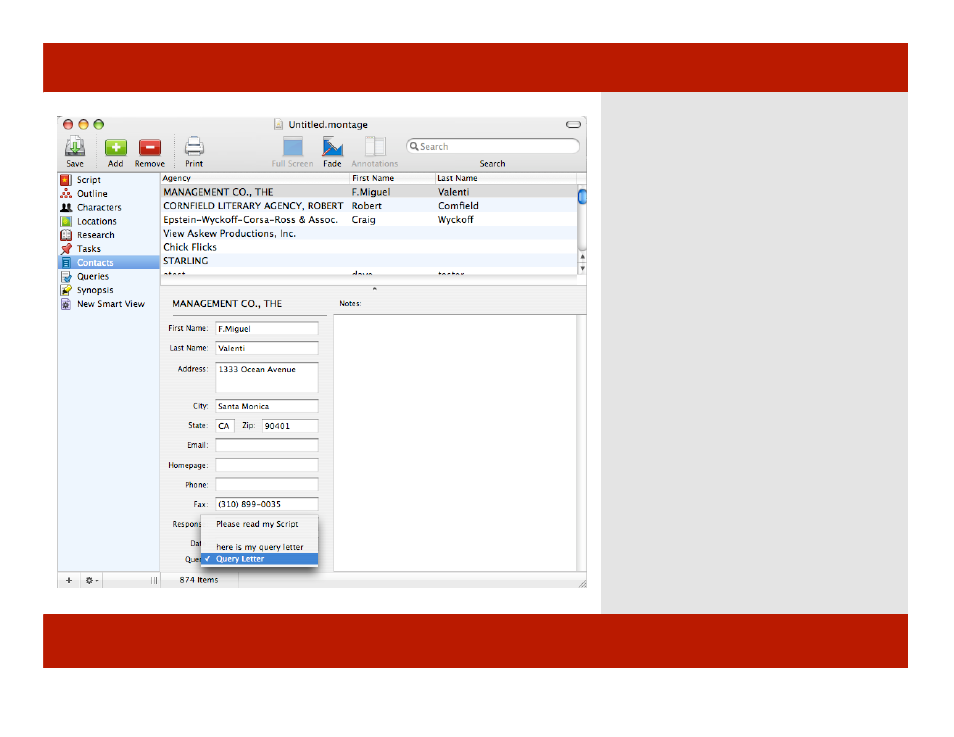
Attaching a Query Letter to a Contact
1
To attach a query letter to a contact:
1
In contact view, click on the pop-up for
the Query Letter.
If you haven’t made a query letter you will be
prompted to do so.
If you have query letters a pop-up menu will
appear.
Choose the query letter you wish to associate
with the contact.
Chapter 15: Queries View
Attaching a Query Letter to a Contact
1
To attach a query letter to a contact:
1
In contact view, click on the pop-up for
the Query Letter.
If you haven’t made a query letter you will be
prompted to do so.
If you have query letters a pop-up menu will
appear.
Choose the query letter you wish to associate
with the contact.
Chapter 15: Queries View
75 of 124
