Diskette drive problems – Compaq AP500 User Manual
Page 85
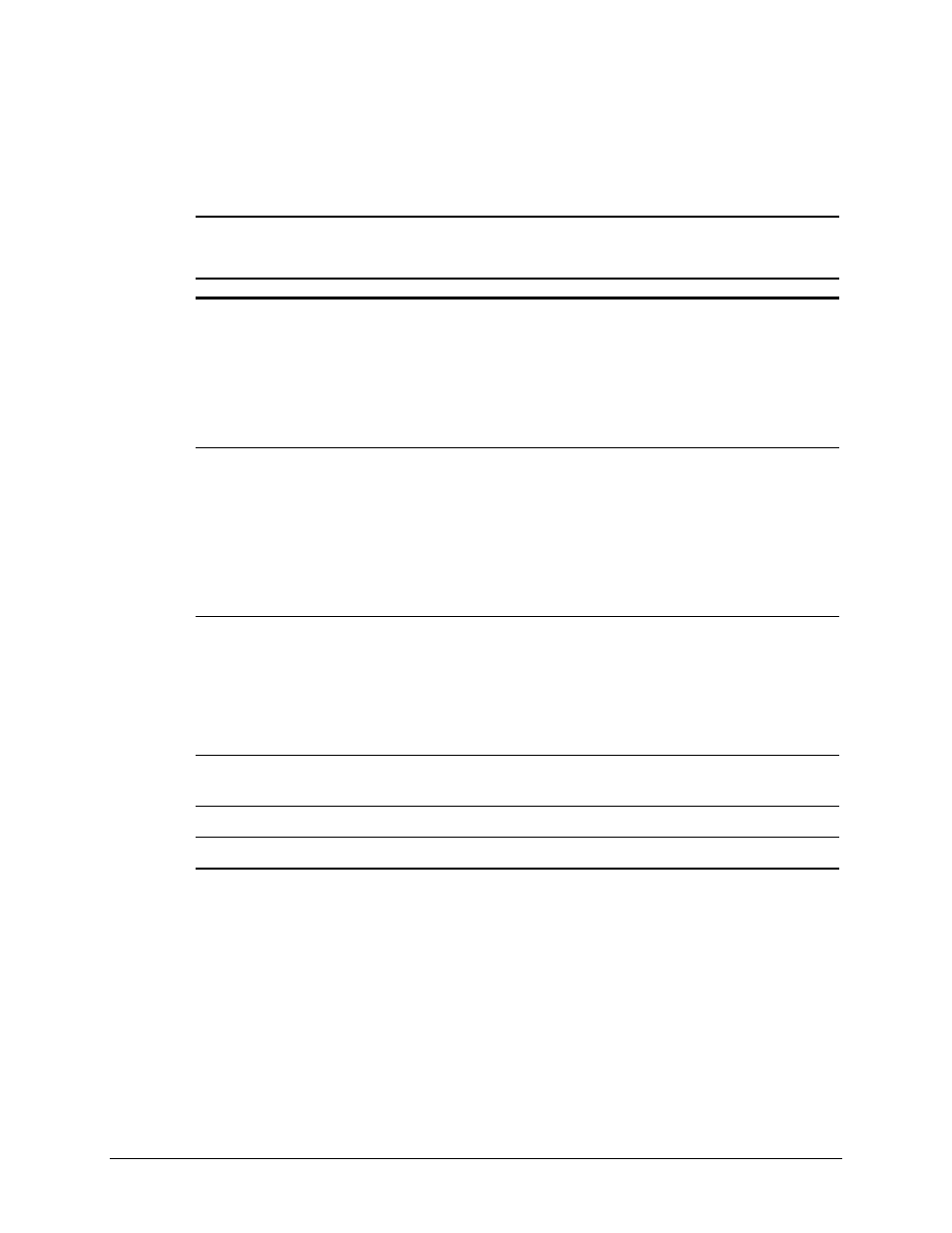
4-9
Compaq Professional Workstation AP500 Maintenance and Service Guide
Diskette Drive Problems
This section identifies some quick checks for diskette drive-related problems.
Table 4-3
Solutions for Diskette Drive Problems
Problem
Possible Solution
Diskette drive light stays on.
1. Diskette might be damaged. Run CHKDSK on the diskette.
2. Diskette could be installed incorrectly. Remove the diskette and reinsert.
3. Software program may be damaged. Check the program diskettes.
4. Diskette not fully inserted. Eject and try inserting again.
5. Drive cable is not properly connected. Reconnect drive cable.
Diskette drive cannot write to a
diskette.
1. Diskette is not formatted. Format the diskette.
2. Diskette is write-protected. Either use another diskette that is not write-protected or
disable the write protection on the diskette.
3. Writing to the wrong drive. Check the drive letter in the path statement.
4. Not enough space is left on the diskette. Use another diskette to write the information.
5. Diskette write control is disabled. Check the security feature settings.
Diskette drive cannot read a
diskette.
1. Diskette is not formatted. Format the diskette.
2. Using the wrong diskette type for the drive type. Use a diskette that is compatible with
the drive.
3. Reading the wrong drive. Check the drive letter in the path statement.
4. Diskette drive has been disabled. Run Computer Setup and enable the diskette drive.
A problem has occurred with a
disk transaction.
The directory structure is bad or there is a problem with a file. Run Disk Administrator. At
the Start menu, highlight
Programs and select Administrator Tools.
Non-system disk message
Remove the diskette from the drive.
Drive not found.
Check the cables for loose connections.
