Compaq ProLiant Interconnect Switch User Manual
Compaq proliant bl p-class gbe interconnect switch, User guide
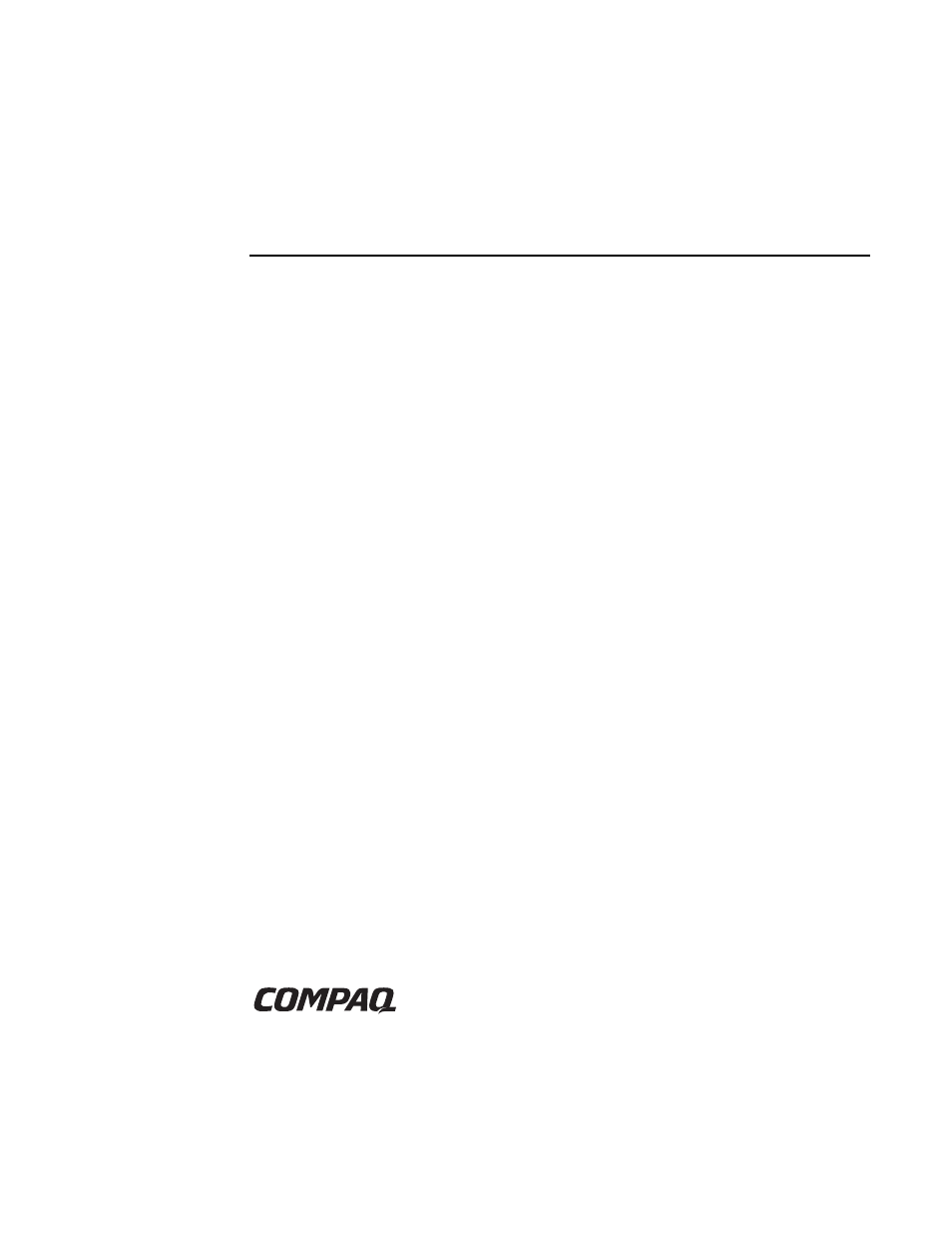
COMPAQ CONFIDENTIAL Codename: Vanilla Part Number: 263680-001 Last Saved On: 4/23/02 9:48 AM
Compaq ProLiant BL p-Class GbE
Interconnect Switch
User Guide
Part Number 263680-001
June 2002 (First Edition)
Product Version: Version 1.0
This user guide provides installation and reference information about
the Compaq ProLiant BL p-Class GbE Interconnect Switch, Compaq
ProLiant BL p-Class QuadT Interconnect Module, and Compaq ProLiant
BL p-Class DualTSX Interconnect Module.
Table of contents
Document Outline
- Compaq ProLiant BL p-Class GbE Interconnect Switch User Guide
- Notice
- Contents
- About This Guide
- Chapter 1: Introduction
- Overview
- Features
- GbE Interconnect Switch Architecture
- Supported Technologies
- Layer 2 Based Packet Forwarding
- IEEE 802.1Q Based Virtual Local Area Network
- Spanning Tree Protocol
- Simple Network Management Protocol and Remote Monitoring
- Port Mirroring
- Trunking
- Trivial File Transfer Protocol Support
- Storage and Forward Switching Scheme
- IEEE 802.1p Based Class of Service for Packet Prioritization
- Internet Group Management Protocol Snooping
- Dynamic Host Configuration Protocol or Bootstrap Protocol
- External Components
- Chapter 2: Setting Up and Installing the GbE Interconnect Switch
- Chapter 3: Configuring the GbE Interconnect Switch Using the Console Management Interface
- Introduction
- Before You Begin
- Connecting to the GbE Interconnect Switches
- Logging On to the GbE Interconnect Switch
- Setting Up New Users
- Saving Changes
- Managing User Accounts
- Configuring the GbE Interconnect Switch
- Configuring the IP Address
- Configuring the GbE Interconnect Switch Information and Advanced Settings
- Configuring Port Settings
- Configuring Bandwidth
- Configuring Spanning Tree Protocol
- Configuring the Static (Destination-Address Filtering) Table
- Configuring VLANs
- Configuring IGMP Snooping
- Configuring Port Trunking
- Configuring Port Mirroring
- Configuring the Threshold of Broadcast/Multicast/DA-Unknown Storm
- Configuring Class of Service, Default Priority, and Traffic Class
- Configuring Port Security
- Configuring Priority MAC Addresses
- Configuring RS232 and SLIP
- Monitoring GbE Interconnect Switch Functions
- Configuring SNMP Manager
- Using System Utilities
- Rebooting the GbE Interconnect Switch
- Logging Out
- Chapter 4: Configuring the GbE Interconnect Switch Using the Web-Based Management Interface
- Introduction
- Before You Begin
- Connecting to the GbE Interconnect Switch
- Logging On to the GbE Interconnect Switch
- Setting Up New Users
- Saving Changes
- Configuring the GbE Interconnect Switch
- Configuring IP Address
- Setting Basic GbE Interconnect Switch Information
- Configuring Advanced Settings
- Configuring Port Settings
- Configuring Port Mirroring
- Configuring Port Trunking
- Configuring IGMP Snooping
- Configuring Spanning Tree Protocol Settings
- Configuring Spanning Tree Protocol Port Settings
- Configuring Unicast Filtering
- Configuring Multicast Filtering
- Configuring the Static VLAN Entry
- Configuring the Port VLAN ID
- Configuring the Restart Ingress Bandwidth Settings
- Displaying the Current Ingress Bandwidth Table
- Configuring the Restart Egress Bandwidth Settings
- Displaying the Current Egress Bandwidth Table
- Configuring the Threshold of Broadcast
- Configuring the Port Priority
- Configuring the Class of Traffic
- Configuring the Class of Service
- Configuring Port Security
- Configuring Priority MAC Addresses
- Configuring RS232 and SLIP
- Configuring the Security IP
- Configuring the SNMP Manager
- Configuring the Trap Manager
- Setting Up and Managing User Accounts
- Monitoring GbE Interconnect Switch Functions
- Maintaining the GbE Interconnect Switch
- Appendix A: Technical Specifications
- Appendix B: RJ-45 Pin Specification
- Appendix C: Runtime Switching Software Default Settings
- Appendix D: Spanning Tree Protocol
- Appendix E: SNMP/RMON MIBs Support
- Appendix F: Upgrading Firmware by Means of the Serial Port
- Appendix G: Troubleshooting
- Appendix H: Regulatory Compliance Notices—ProLiant p-Class
- Appendix I: Regulatory Compliance Notices—ProLiant BL p-Class
- Index
