Side access panel – Compaq AP500 User Manual
Page 25
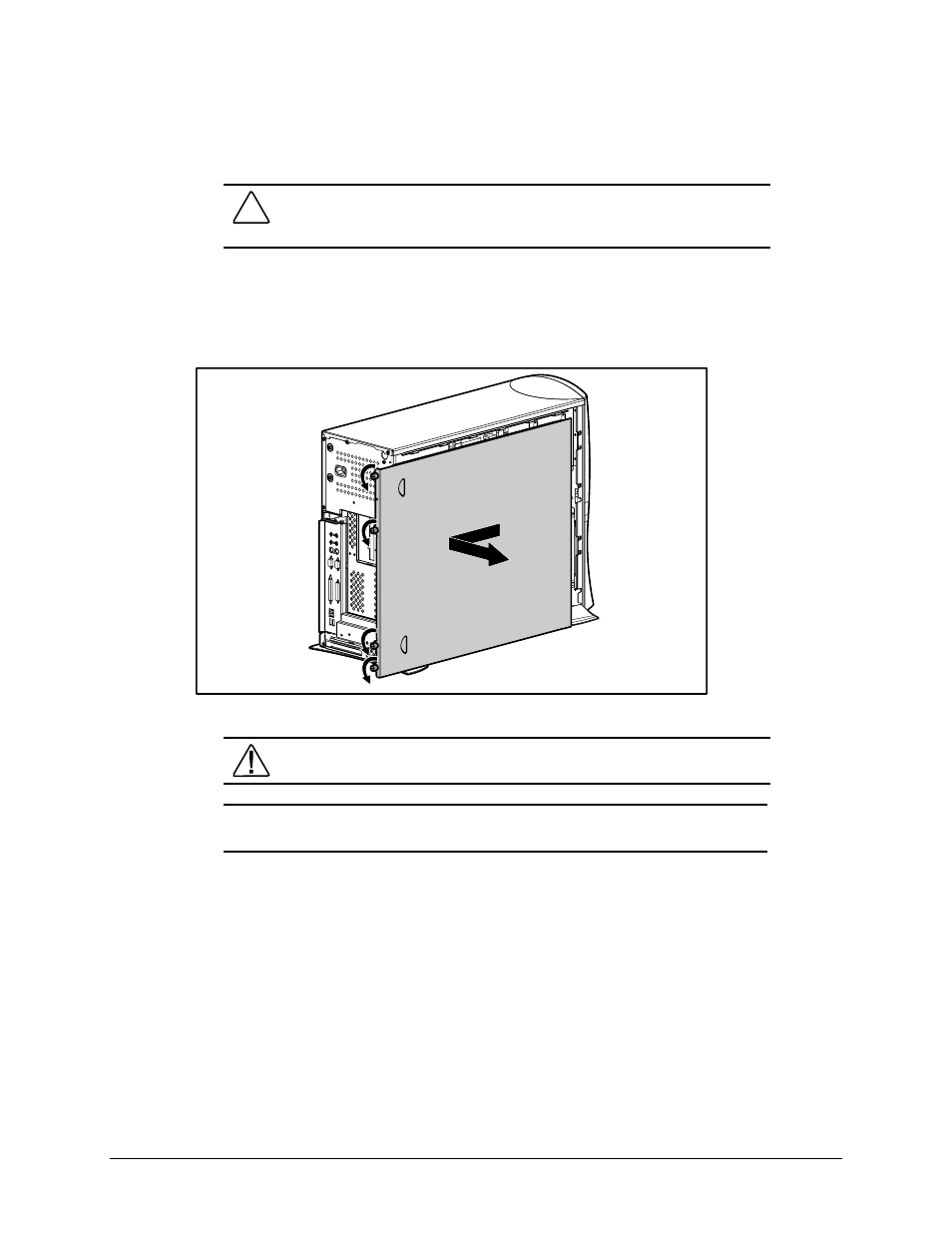
3-5
Compaq Professional Workstation AP500 Maintenance and Service Guide
Side Access Panel
CAUTION: Do not operate the workstation with the side access panel removed.
The panel is an integral part of the cooling system; removing it while the system is
operating may adversely affect data integrity.
To remove the side access panel:
1.
Perform the service preparations shown on page 3-2.
2.
Loosen the four rear panel thumbscrews, then slide the side access off.
Figure 3-4. Loosening the thumbscrews and removing the side access panel
WARNING: To reduce the risk of personal injury from hot surfaces, allow the
internal system components to cool before touching.
IMPORTANT: When replacing the side access panel, be sure to tighten all four
thumbscrews.
NOTE: The hood label attached to the inside of the side access panel provides system
configurations and the installation of additional components.
To replace the side access panel:
1.
Be sure all grounding clips and EMI gaskets (shielding strips) are in place.
2.
Slide the side access panel in at an angle on one side, drop it into place, then slide it into
the unit completely.
3.
Tighten the rear panel thumbscrews.
