Compaq 5226A User Manual
Verview, Compaq netelligent 5226a ethernet switch
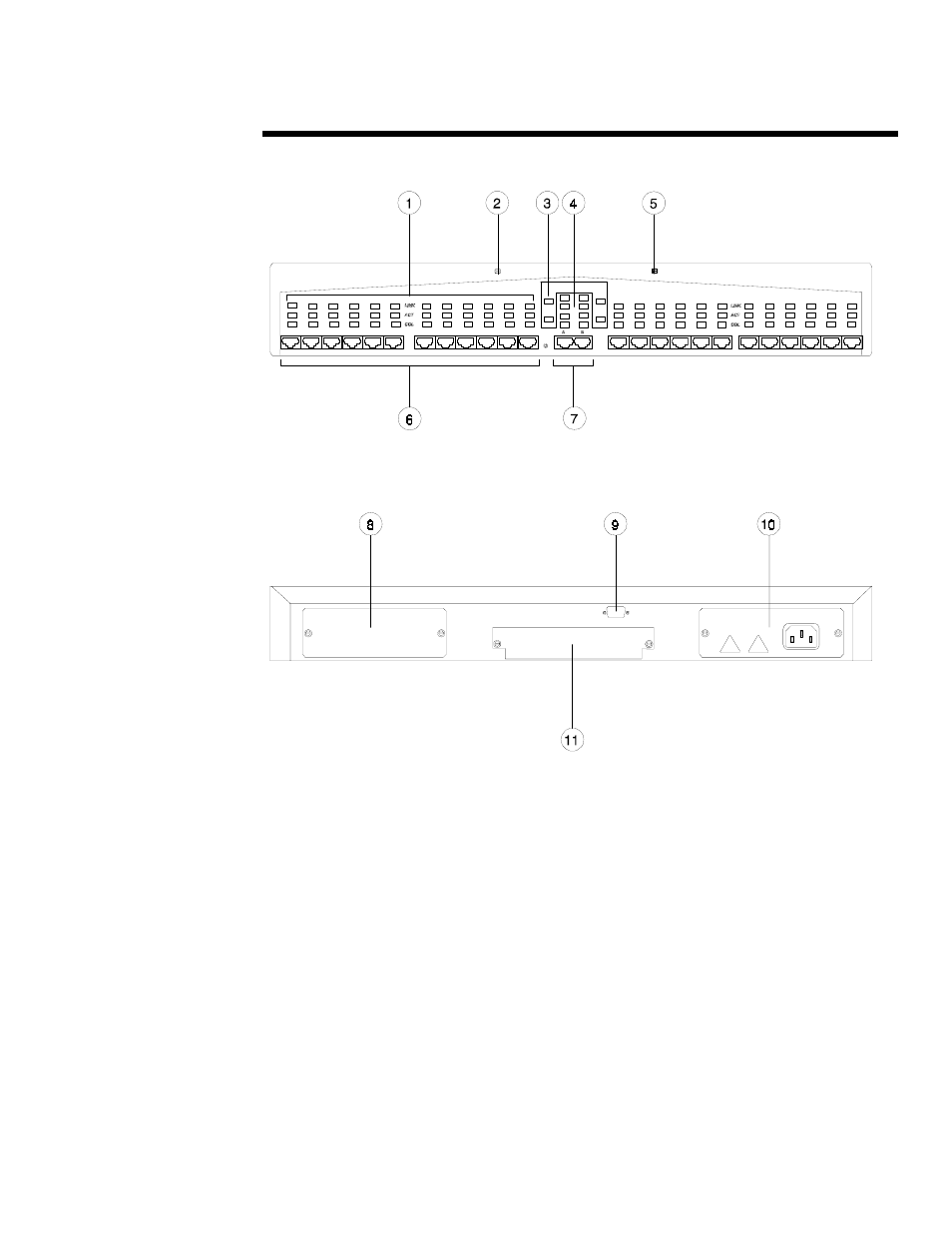
O
VERVIEW
6-85
Compaq Netelligent
5226A Ethernet Switch
..
..
..
..
..
..
..
..
..
..
..
..
..
..
..
..
..
..
..
..
..
..
..
..
..
..
..
..
..
..
..
..
..
..
..
..
..
..
..
..
..
..
..
..
..
..
..
..
..
..
..
..
..
..
..
..
..
..
..
..
..
..
..
..
..
..
..
..
..
..
..
..
..
..
..
..
..
..
..
..
..
..
..
..
..
..
..
..
..
..
..
..
..
..
..
..
..
..
..
..
..
..
..
..
..
..
.
B
E N E F I T S
A
T
A G
L A N C E
•
VLAN allows users to
configure useful VLAN
environments from the
perspective of broadcast
control, network
segmentation and network
security issues
•
Remote monitoring
(RMON) gives the
management system the
capability to remotely
monitor the switch for
diagnostic purposes
•
Multiple high-speed uplink
ports provide high-speed
connections (TX and/or
FX) to backbones, servers,
or other 100 Mb/s devices
•
10/100Base-TX ports are
dual speed and auto-
sensing to provide
flexibility in connectivity
•
ASIC-based design means
that switching instructions
are implemented in
hardware rather than
firmware—providing
higher performance,
reliability and lower cost
•
Full duplex support on
every port increases
network transfer rates up to
20 Mb/s on 10Base-T ports
and 200 Mb/s on 100Base-
TX and 100Base-FX ports
•
VT-100 serial port/Telnet
Management for managing
the switch over the LAN or
via the Internet
•
Spanning Tree support
allows set up of redundant
links for maximum up-time
•
Netelligent Management
Software is included to
help users manage their
network
•
Three-year limited
warranty
1
1
Certain restrictions and exclusions apply.
Contact Compaq Networking Products
Division Sales at 1-800-544-5255 or the
Compaq Networking Technical Support
Center (post sales) at 1-800-386-2172 for
details.
1. Link, Activity, and Collision LEDs
2. Power “A” On Indicator
3. Modular Port Insert and Activity LEDs
4. Fixed 10/100Base-TX Port Link, Activity,
Collision and 100TX LEDs
5. Power “B” On Indicator
6. Fixed 10Base-T Ports
7 Fixed 10Base-T PortsFixed 10/100Base-TX
Ports
8. Empty Slot for Optional Redundant Power
Supply Module
9. Serial Com Port
10. Modular Power Supply
11. Empty Slot for Optional 2-port Fast Ethernet
Uplink Module
- - - -
