Workstation feet – Compaq AP500 User Manual
Page 24
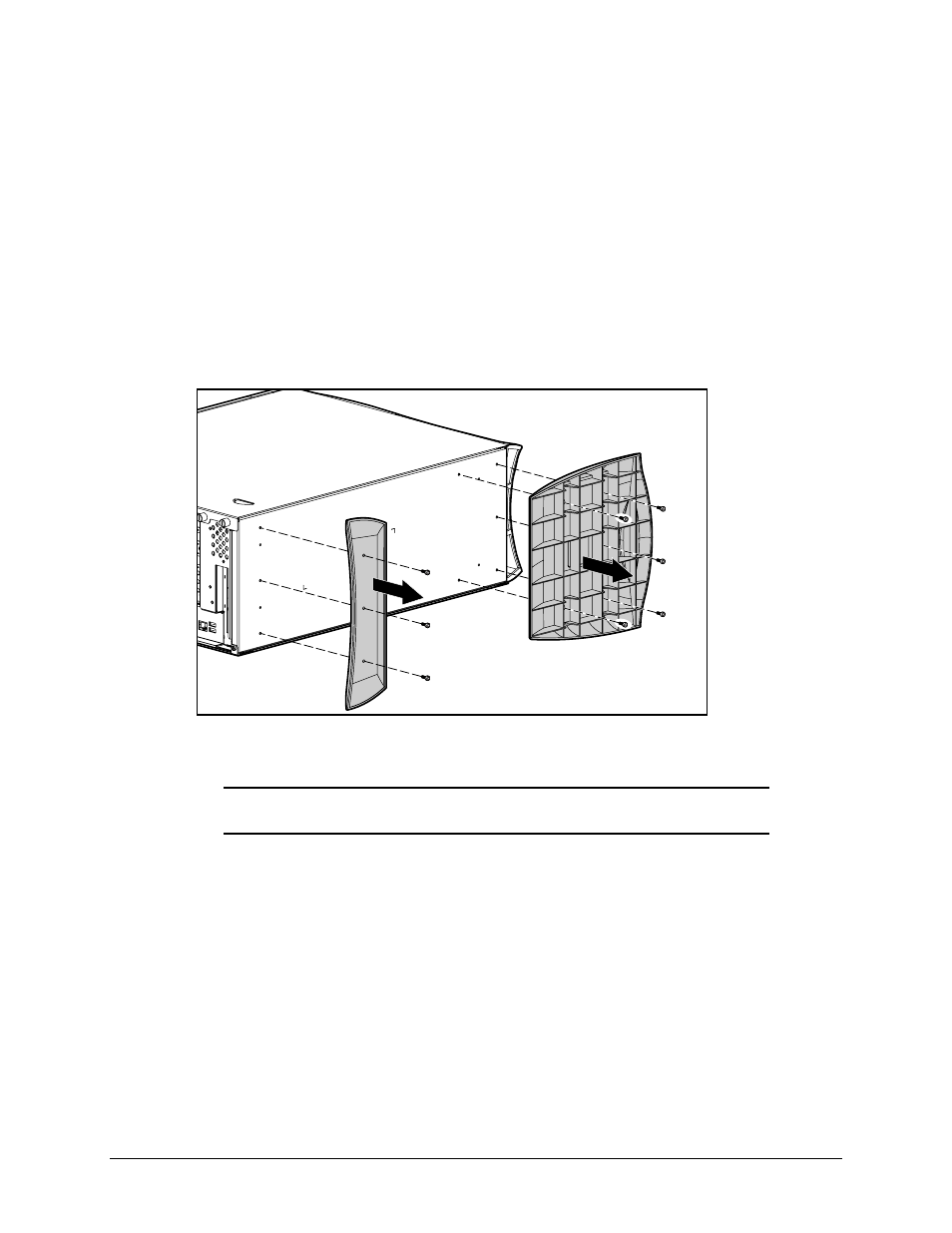
3-4
Removal and Replacement Procedures
Workstation Feet
NOTE: Not all procedures in this chapter require the removal of the workstation feet. Be sure to
thoroughly read each removal and replacement procedure before attempting to access the
workstation’s internal components.
To remove the workstation feet:
1.
Perform the service preparations shown on page 3-2, then lay the workstation on its side.
2.
Remove the screws that secure the feet.
3.
Remove the feet.
Figure 3-3. Removing the workstation feet
4.
To replace the feet, reverse the above procedure.
IMPORTANT: Compaq recommends that you perform certain removal and replacement
procedures with the workstation laying on its side. Refer to each procedure for instructions.
