Replacing the i/o bracket assembly – Compaq AP500 User Manual
Page 31
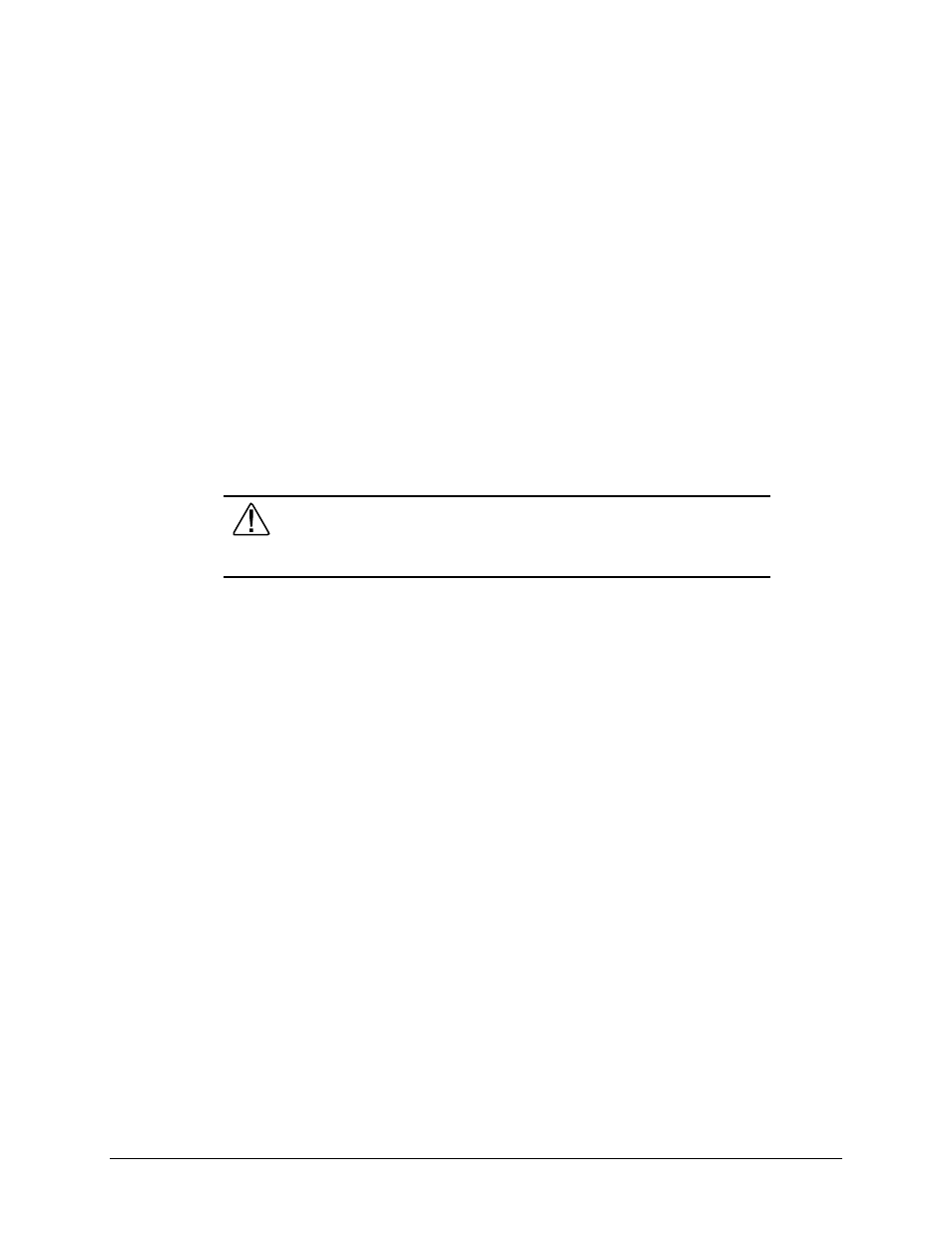
3-11
Compaq Professional Workstation AP500 Maintenance and Service Guide
Replacing the I/O Bracket Assembly
To replace the I/O bracket assembly (expansion board assembly), follow these steps:
1.
Grasp the assembly and insert it into the chassis and connector on the system board. Press
firmly on the I/O bracket assembly, where the backplane is connected to the system
board.
2.
Connect the power cord to the grounded AC outlet and to the workstation. DO NOT turn
on the power switch.
3.
Check if the power LED is a steady amber color. A steady amber color indicates the I/O
bracket assembly, processor(s), or terminator board (if installed) is not seated properly.
4.
If the power LED is a steady amber color, disconnect the power cord from the grounded
AC outlet, reseat the I/O bracket assembly, processor(s), or terminator board (if installed),
then reconnect the power cord.
5.
Once the power LED is a steady green color, disconnect the power cord once again before
continuing with additional service.
WARNING: DO NOT turn on the power switch unless the I/O bracket assembly,
processor(s), and terminator board (if installed) are seated properly and the power
LED is a steady green color. To reduce the risk of injury, DO NOT turn on the
power until the workstation is completely reassembled.
