Preparing boot media, Generating boot media – Microsoft Surface 3 User Manual
Page 61
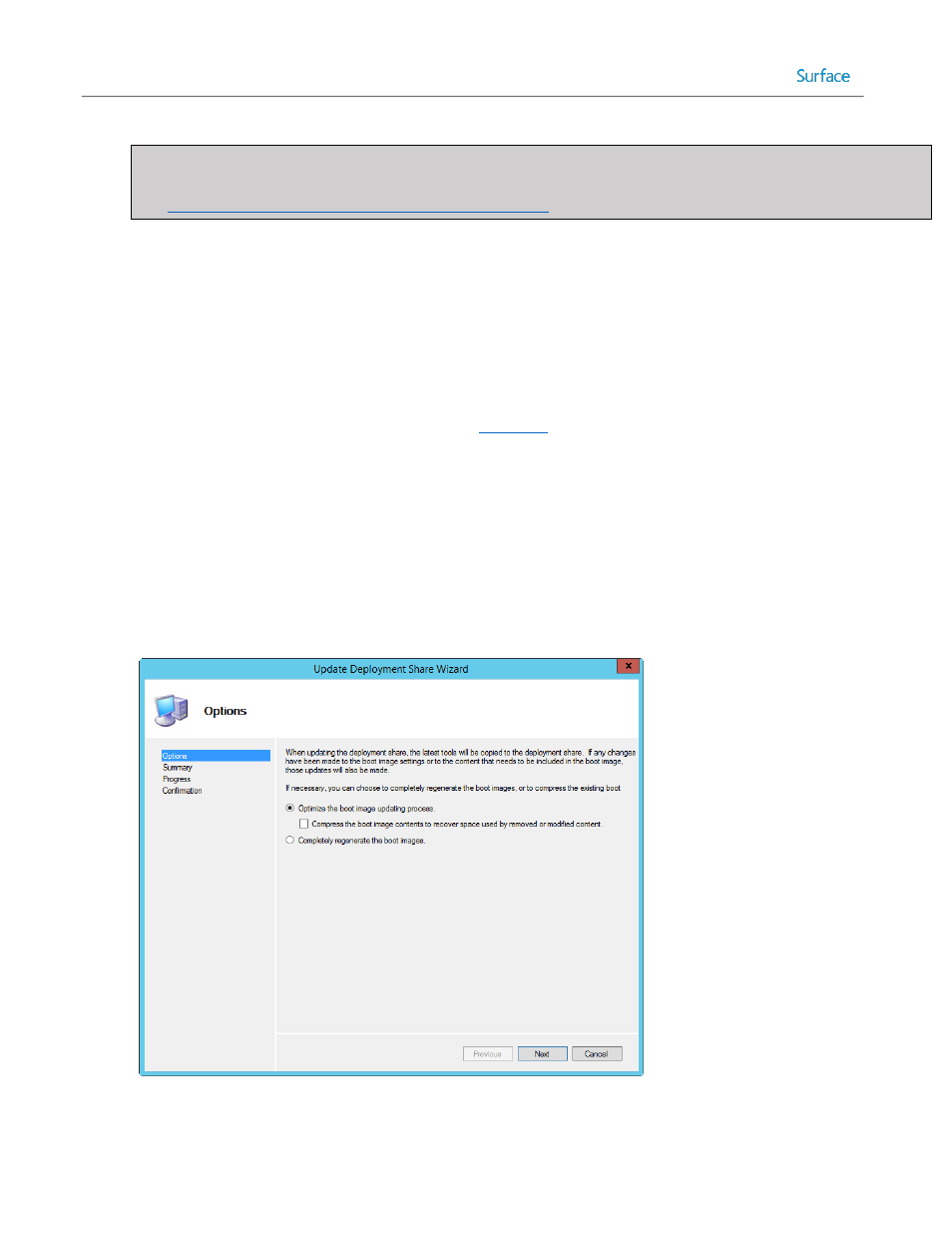
© 2014 Microsoft
Page 61
Note: Specifying the selection profile in the deployment task sequence will make the task sequence applicable
to Surface Pro 3 only. Selection profiles can also be specified with model specific deployment share rules. See
the
Customizing Rules for Automation section of Chapter 5
Preparing Boot Media
Preparing boot media is comprised of two separate steps, each of which is described in this chapter:
Generating boot media – creates the media that the target deployment computer boots from.
Configuring network boot – configures the environment that enables the boot media to read the deployment
share on the deployment server.
The concept of boot media is described in more detail in
Generating Boot Media
After the task sequence is created, you need to generate the boot media to be used on the Surface Pro 3 device that will
connect to the deployment share (including access to the task sequence and source files). To generate boot media,
follow these steps:
1. In the MDT Deployment Workbench, expand the deployment share.
2. Right-click the name of your deployment share and click Update Deployment Share. This launches the Update
Deployment Share Wizard, as shown in Figure 3.26.
Figure 3.26: Update Deployment Share Wizard.
