Chapter 7 – administration overview, Management tools, System center configuration manager – Microsoft Surface 3 User Manual
Page 153: Chapter 7, Chapter 7: administration overview
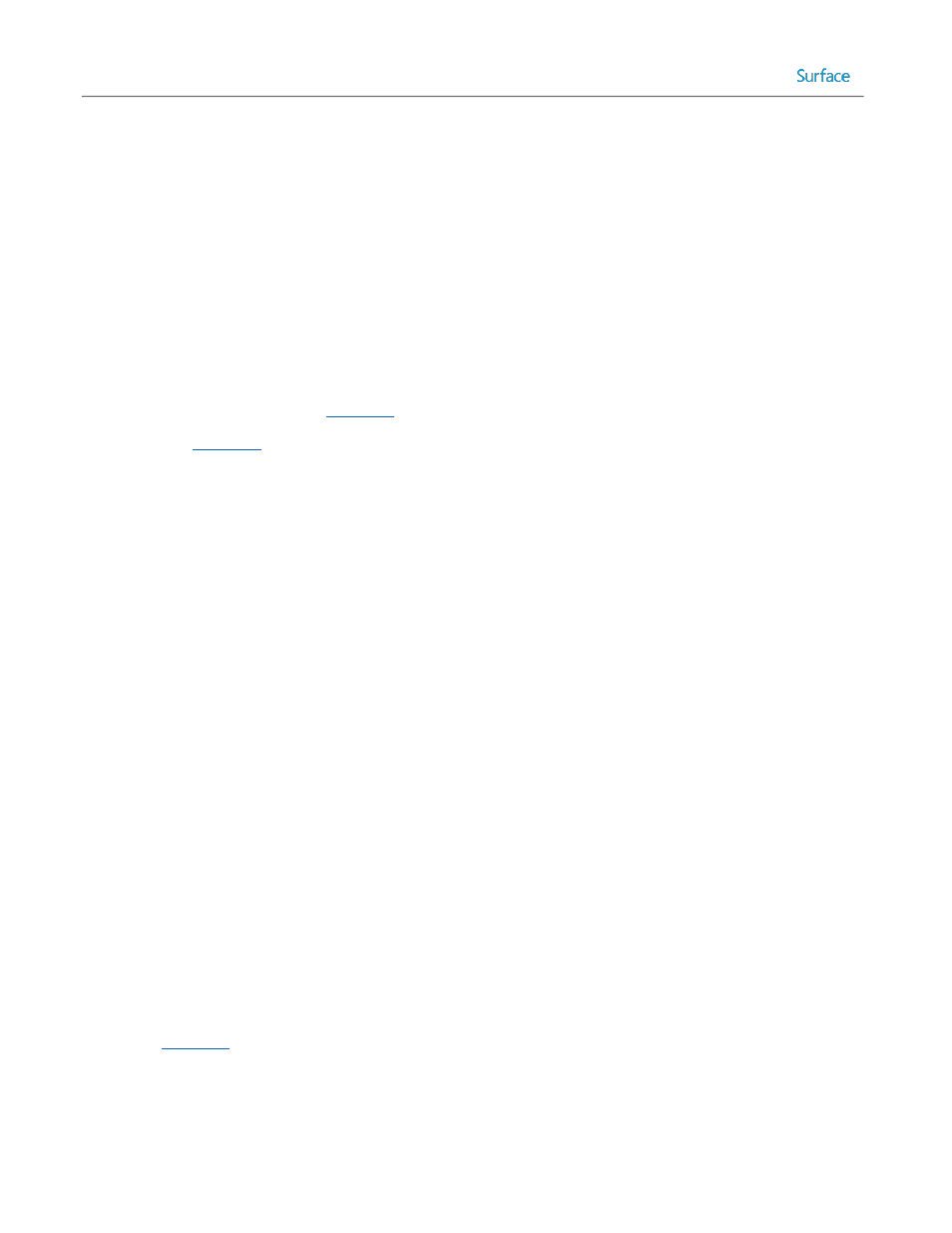
© 2014 Microsoft
Page 153
Chapter 7 – Administration Overview
This chapter covers the basics of administering Surface Pro 3 devices in your organization, including an overview of
Surface Pro 3 capabilities, tools for administration, and available support. Although the form factor and functionality of
Surface Pro 3 devices may differ from other computers in your organization, fundamentally the administration of
Surface Pro 3 devices is the same as administration of any other PC, with a few exceptions. In addition to being a
portable, touch-capable, tablet platform, Surface Pro 3 devices are also fully functional Windows client systems, just like
any other notebook or desktop computer.
Fundamentally Surface Pro 3 devices and other computers in your organization are managed in the same ways, but
there are some additional capabilities of Surface Pro 3 that may require different or additional administration. These
specific capabilities are covered in
, due to the difference between a Surface Pro 3 and other computers a user might interact
with, it is advised to provide training and support within your organization to help familiarize users with their new
devices, especially if they are moving from a device running Windows 7 or earlier. If you don’t train and familiarize users
with the device and Windows 8.1, they may become frustrated. Training can be provided by means of documentation or
through support channels within your organization, but to help your users get the most out of their new devices, it is
recommended to familiarize them with the following topics:
Windows 8.1
Touch Screen
Surface Pro 3 Pen
Windows Store
Microsoft Accounts
Modern and Desktop Applications
Many training resources for the Windows 8.1 operating system and Surface Pro 3 devices are provided in the Appendix
of this guide.
Management Tools
Management tools that support PC clients are compatible with Surface Pro 3 devices. This includes the full suite of tools
offered by Microsoft including System Center, Windows Intune, management through Active Directory, as well as many
third party tools. The Windows 8.1 operating system also provides tools and functionality for management of the
system such as backup of data with File History, PowerShell, and management with Exchange ActiveSync.
System Center Configuration Manager
System Center Configuration Manager is a Microsoft on-premises solution for managing client and server computers in
an organization. It provides complete management of clients and servers, including operating system deployment as
covered in
, applications, users, and supports both Windows and third party device management.
