Considerations for images, The single image goal – Microsoft Surface 3 User Manual
Page 29
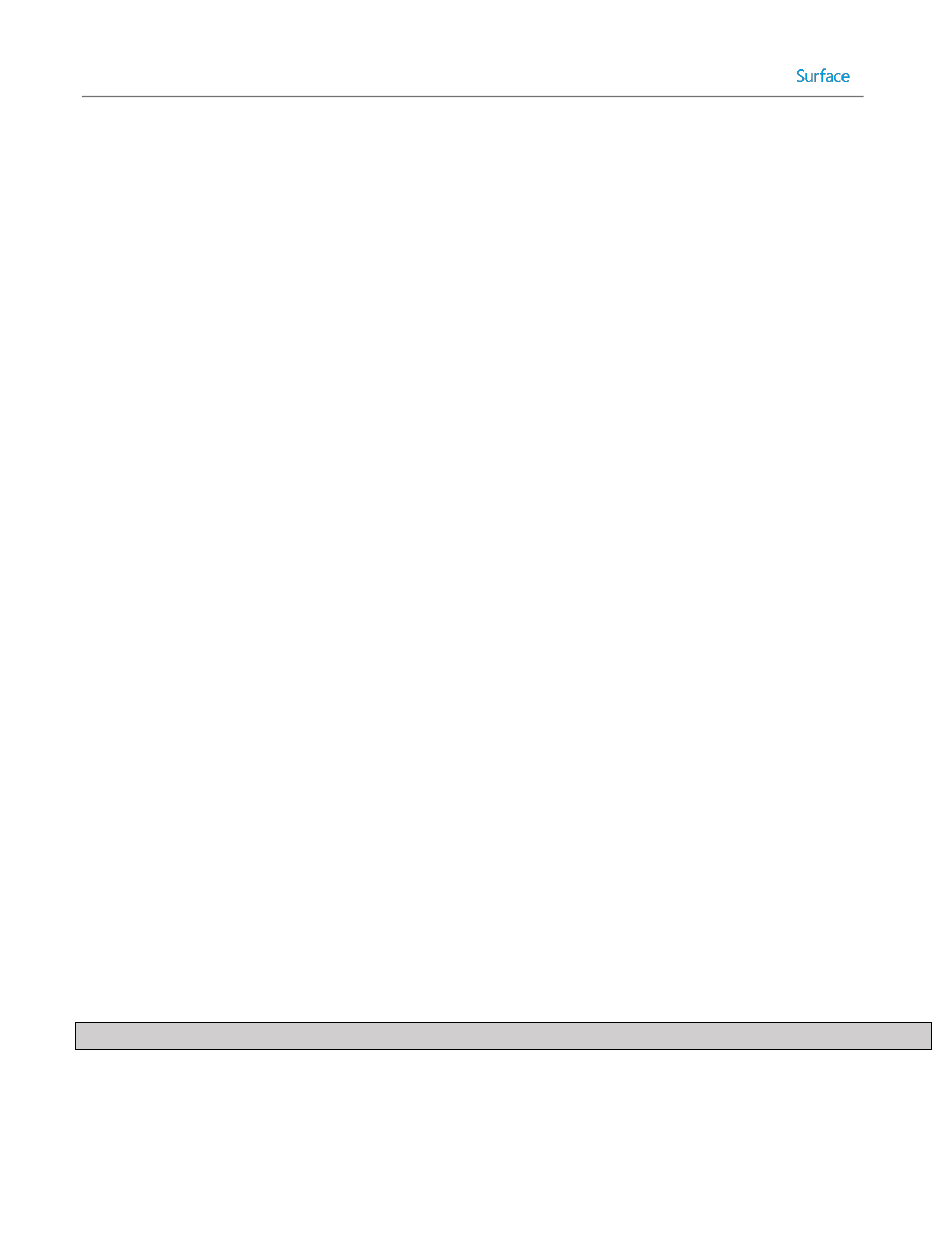
© 2014 Microsoft
Page 29
o Applications: A pre-selected set of applications including Office, accounting software, and the custom
developed application
o Drivers: Drivers are provided for multiple makes/models
o BitLocker: Encryption enabled during deployment and enforced by group policy
Design Department Task Sequence
o Image: Windows 8.1 Update Enterprise
o Applications: A choice of available applications including Office and various options for graphics
software
o Drivers: Drivers are provided for multiple makes/models
o BitLocker: Encryption is optional during this task sequence
Sales Department Task Sequence (Surface Pro 3)
o Image: Windows 8.1 Update Enterprise
o Applications: A pre-selected set of applications including Office
o Drives: A selection profile in which only Surface Pro 3 drivers are available to avoid conflict
o BitLocker: Encryption enabled during deployment
Considerations for Images
Creation of the images for use in your deployment environment is one of the most critical tasks for a successful
deployment. The configuration of the base image will apply to every machine on which it is deployed. This section
discusses best practices for image creation.
The Single Image Goal
In the traditional industry-standard approach for imaging technologies was to create one image for each combination of
hardware and software. Even for a single computer make/model in an organization, this can result in a dozen or more
images for each possible combination of software. For a dozen computer makes/models, the number of images can
climb to well over one hundred. As the number of images increases, so too does the demand on the administrators who
manage those images and the infrastructure on which the images reside.
In response to these increasing demands, a solution to increase the efficiency of image management and to help reduce
the duplication of tasks was needed. The solution was file-based imaging. Through file-based imaging, a single image can
be produced that can be modified to fit multiple scenarios or requirements. For example, for a single computer
make/model, a single image can be used with offline servicing and automated application installation to eliminate the
need for separate images for each combination of software.
With a deployment solution also supporting automated management of drivers, the need for multiple images can be
reduced even further. In an ideal scenario, the use of automated management for applications and drivers can allow an
entire organization with varied hardware makes/models and installed applications to be served by a single image. This
ideal scenario is commonly known as the single image goal.
Note: This automated management of applications and drivers is provided by the Microsoft Deployment Toolkit (MDT).
To accomplish the single image goal, the image must be configured to be as basic as possible. Only components which
are used in all computers and configurations in the organization should be included. The ideal, universal single image is
