How this guide is organized – Microsoft Surface 3 User Manual
Page 10
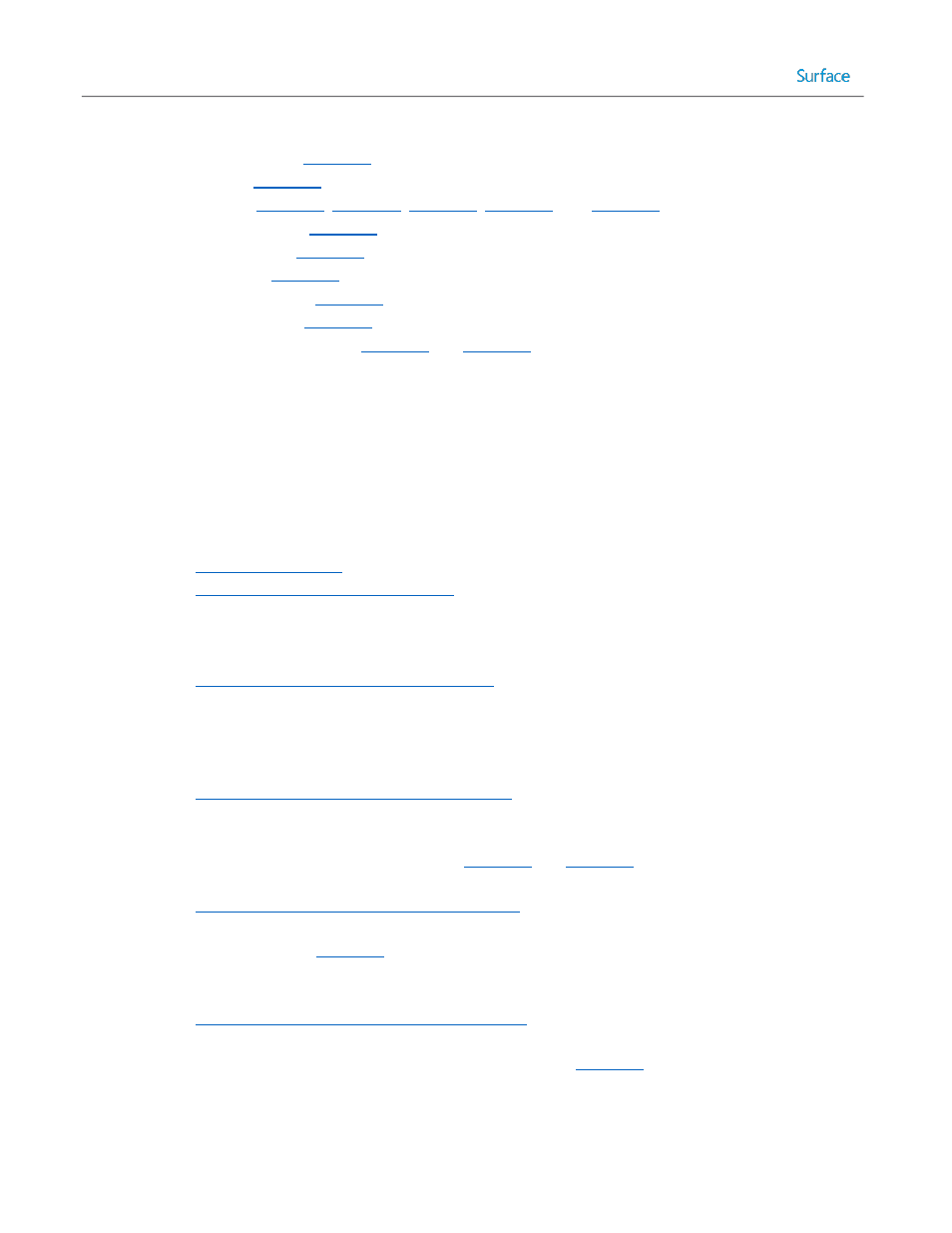
© 2014 Microsoft
Page 10
Asset Tagging –
, and
Windows Store Apps –
Surface Pro 3 Administration –
and
How This Guide is Organized
This guide is organized in a series of parts and chapters that present increasingly complex concepts that build upon each
other. Therefore, it is recommended to read this document in sequential order. Even if you are familiar with
deployment concepts, there are some important tips you’ll learn along the way.
This guide is organized as follows:
PART I: DEPLOYMENT OVERVIEW
o
o
Chapter 2: Deployment Introduction
– Outlines basic concepts and terms needed as a prerequisite for
performing the step-by-step walkthroughs shown in Part II. Experienced deployment professionals may
be able to skip this chapter, but novice deployment professionals should read this chapter.
PART II: DEPLOYMENT STEP-BY-STEP
o
Chapter 3: Manual Deployment with MDT
- Provides a walkthrough of a basic, standalone deployment
of the operating system. This is a manual deployment because it provides no automation, thereby
forcing the user to enter required setup data throughout the process. The resulting operating system
contains no applications or configuration, so these will need to be installed or configured on each
computer.
o
Chapter 4: Reference Deployment with MDT
– Builds upon the manual deployment scenario, but starts
to introduce some automation. User interaction required during deployment is less than the manual
deployment, but more than a fully automated deployment. This scenario is used to prepare a reference
system and create an image for use in
. Deployment of the image to a test
computer is also covered, but this test computer contains no drivers or applications.
o
Chapter 5: Automated Deployment with MDT
– Builds upon the reference deployment scenario with
additional automation, requiring minimal user interaction during deployment. This scenario uses the
image created in
and also deploys applications and drivers. The resulting operating system is
ready for use when the deployment completes. This scenario also addresses both online deployment for
network joined systems and offline deployment for systems without network connectivity.
o
Chapter 6: Automated Deployment with SCCM
– Adds System Center Configuration Manager and
support for zero-touch installation (ZTI) to produce an automated deployment requiring no interaction
from the user. This scenario uses the image created in
and includes applications and drivers
that are managed by System Center Configuration Manager. The resulting operating system is complete
