Microsoft Surface 3 User Manual
Page 43
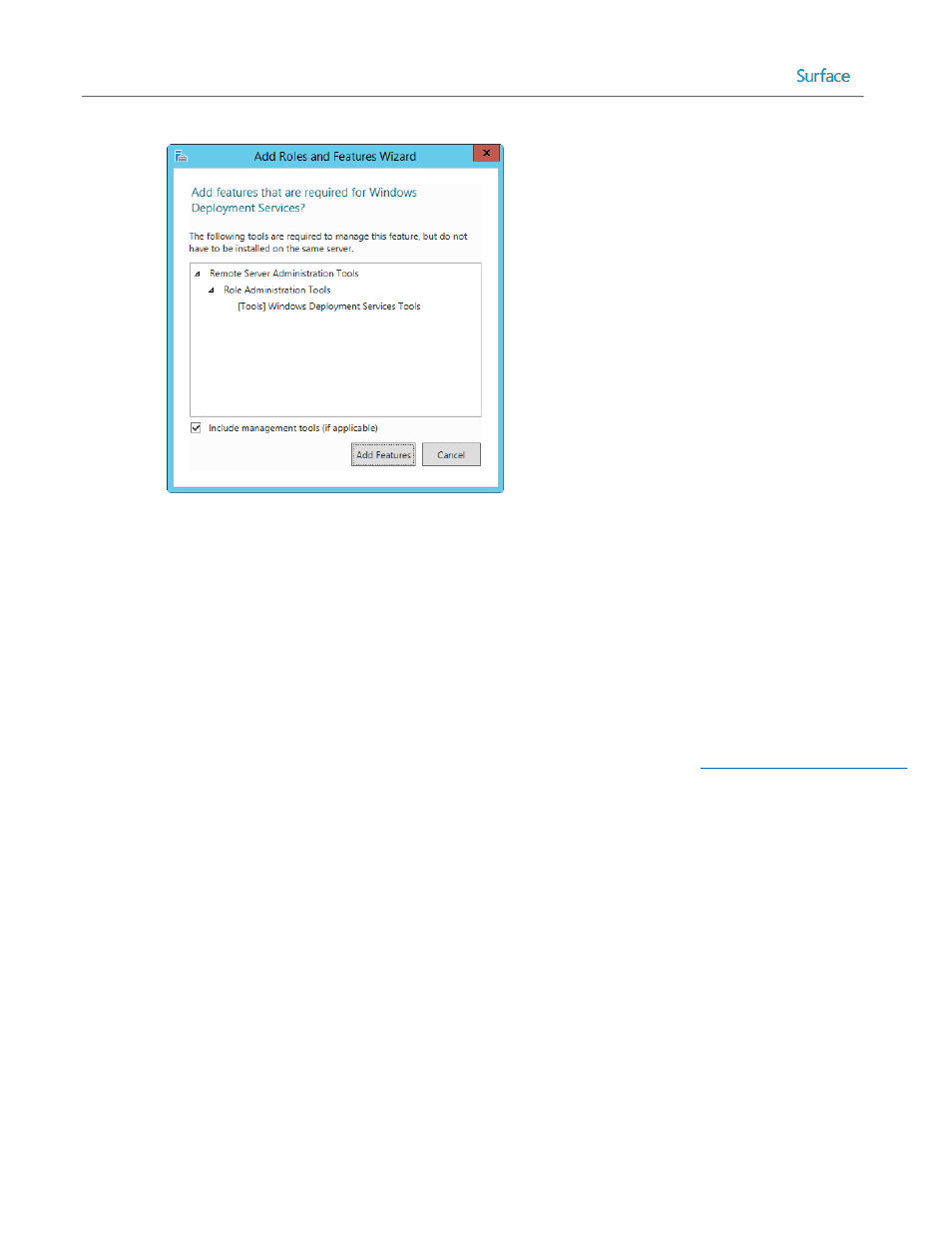
© 2014 Microsoft
Page 43
Figure 3.9: Add Roles and Feature Wizard Additional Features Prompt.
Click Add Features to accept the new features and return to the Add Roles and Features Wizard main page.
Click Next.
Features – Click Next to accept the newly selected required features.
WDS – Description page for WDS. Read this page and click Next.
Role Services – Ensure both Deployment Server and Transport Server are selected.
Confirmation – Displays a summary of the options selected.
Configuring WDS
After installing WDS in the prior section of this chapter, WDS needs to be configured to enable network boot. Network
boot enables network adapters capable of PXE boot to access boot media created in the
later in this chapter.
To configure WDS, follow these steps:
1. Launch the Windows Deployment Services console from the Start Screen under Administrative Tools on your
deployment server.
2. Right-click the name of the deployment server in the Servers tree and click Configure Server. This launches the
Windows Deployment Services Configuration Wizard, as shown in Figure 3.10.
