Closing the camera app, Taking a photo, Tips for capturing better photos – HTC Butterfly 2 User Manual
Page 74
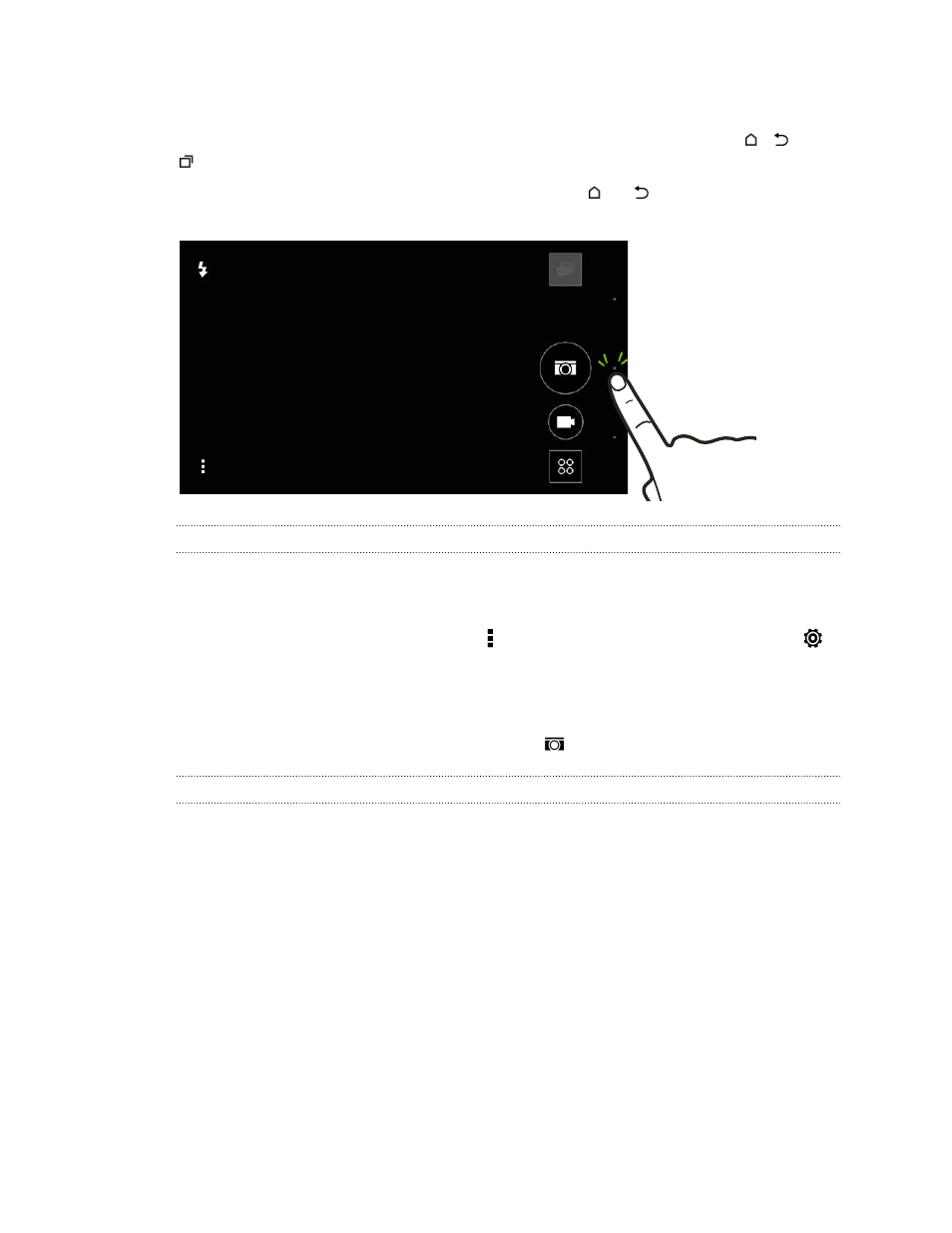
Closing the Camera app
To give you a full view of the Viewfinder screen, HTC Butterfly 2 replaces
,
, and
with small dots.
Tap a dot to show these buttons again, and then tap
or
to close the Camera
app and return to the Home screen or the previous screen.
Taking a photo
1. Open the Camera app.
2. Switch to Camera mode.
3. To choose a photo resolution, tap on the Viewfinder screen, and then tap
>
Resolution.
4. Point the camera at what you want to capture. The camera adjusts the focus
automatically as you move it.
5. When you're ready to take the photo, tap
.
Tips for capturing better photos
To get better captures with the Camera app, here are some tips on what to do while
taking your shots.
Improving focus and sharpness
§
HTC Butterfly 2 has autofocus, which works best on a subject that is not moving
too much. To change the focus, on the Viewfinder, tap the one you want to
focus on.
§
If the subject is moving, on the Viewfinder, press and hold the subject to lock
the focus.
§
You can manually adjust the sharpness of a photo by editing in Gallery. You can
also set the sharpness before taking a photo in the Camera settings.
Generally, it is better to sharpen a blurry image rather than to reduce the
sharpness in an image.
74
Camera
