Unpairing from a bluetooth device, Receiving files using bluetooth – HTC One Remix User Manual
Page 253
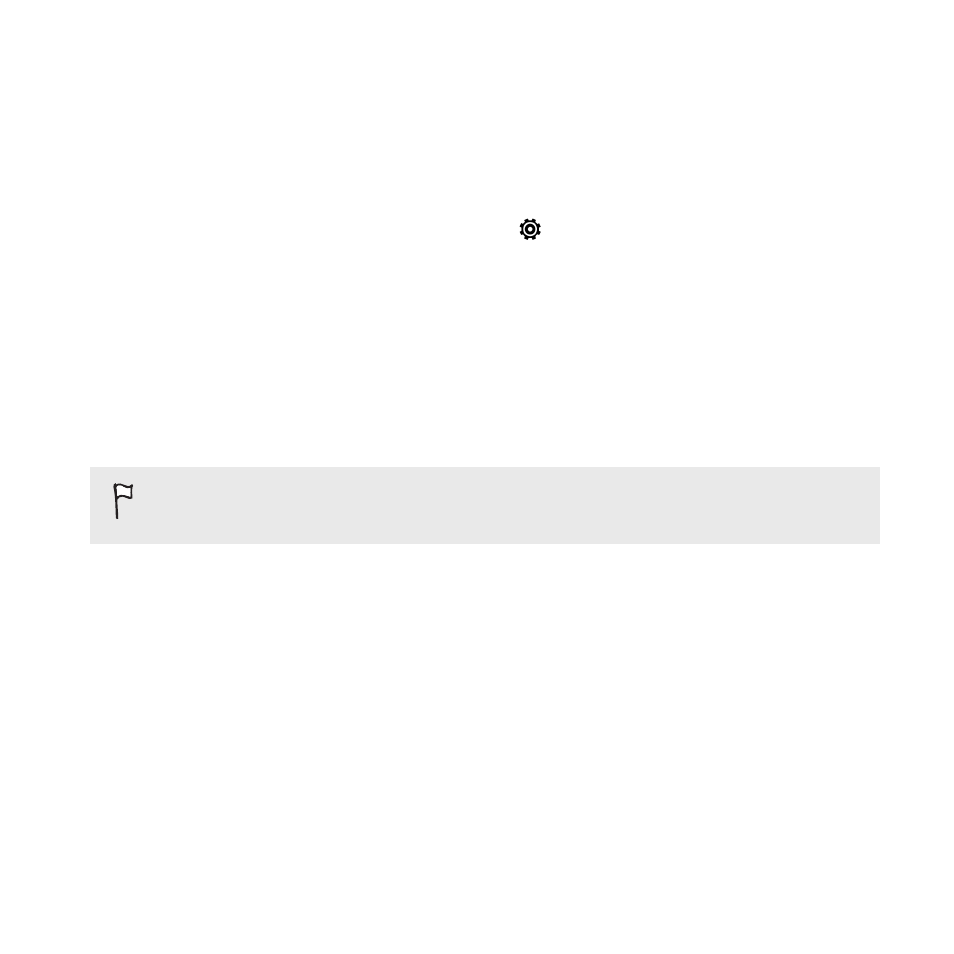
Unpairing from a Bluetooth device
1. Turn Bluetooth on and check the list of paired devices.
2. In the Paired devices section, tap
next to the device to unpair.
3. Tap Unpair.
Receiving files using Bluetooth
HTC One remix lets you receive various files with Bluetooth, including
photos, music tracks, contact info, calendar events, and documents such as
PDFs.
Refer to the device’s documentation for instructions on sending
information over Bluetooth.
1. Turn Bluetooth on.
2. On the sending device, send one or more files to HTC One remix.
3. If asked, accept the pairing request on HTC One remix and on the
sending device. You may also be prompted to enter the same
passcode or confirm the auto-generated passcode on both devices.
You'll then get a Bluetooth authorization request.
4. Tap Pair.
Wireless sharing
253
- EVO 4G (197 pages)
- Inspire 4G (206 pages)
- 8500 (212 pages)
- Ozone CEDA100 (102 pages)
- Dash (158 pages)
- S621 (172 pages)
- 91H0XXXX-XXM (2 pages)
- 3100 (169 pages)
- Touch HS S00 (135 pages)
- EMC220 (172 pages)
- Tilt 8900 (240 pages)
- 8X (97 pages)
- Surround (79 pages)
- DVB-H (2 pages)
- 7 (74 pages)
- Dash 3G MAPL100 (192 pages)
- DROID Incredible (308 pages)
- 8125 (192 pages)
- KII0160 (212 pages)
- WIZA100 (192 pages)
- Dash 3G TM1634 (33 pages)
- Dash EXCA160 (202 pages)
- Pro2 (234 pages)
- Diamond DIAM500 (158 pages)
- SAPPHIRE SM-TP008-1125 (91 pages)
- Touch Pro2 TM1630 (31 pages)
- Jetstream (174 pages)
- X+ (193 pages)
- DROID Eris PB00100 (238 pages)
- G1 (141 pages)
- IRIS100 (114 pages)
- Wildfire S EN (187 pages)
- One M9 (197 pages)
- One M9 (304 pages)
- One M8 for Windows (204 pages)
- Butterfly 2 (216 pages)
- Butterfly 2 (2 pages)
- Butterfly (211 pages)
- One E8 (262 pages)
- One E8 (188 pages)
- One E8 (185 pages)
- One M8 (201 pages)
- 10 Sprint (260 pages)
- U Play (161 pages)
