Replying to or forwarding email messages in gmail – HTC One Remix User Manual
Page 203
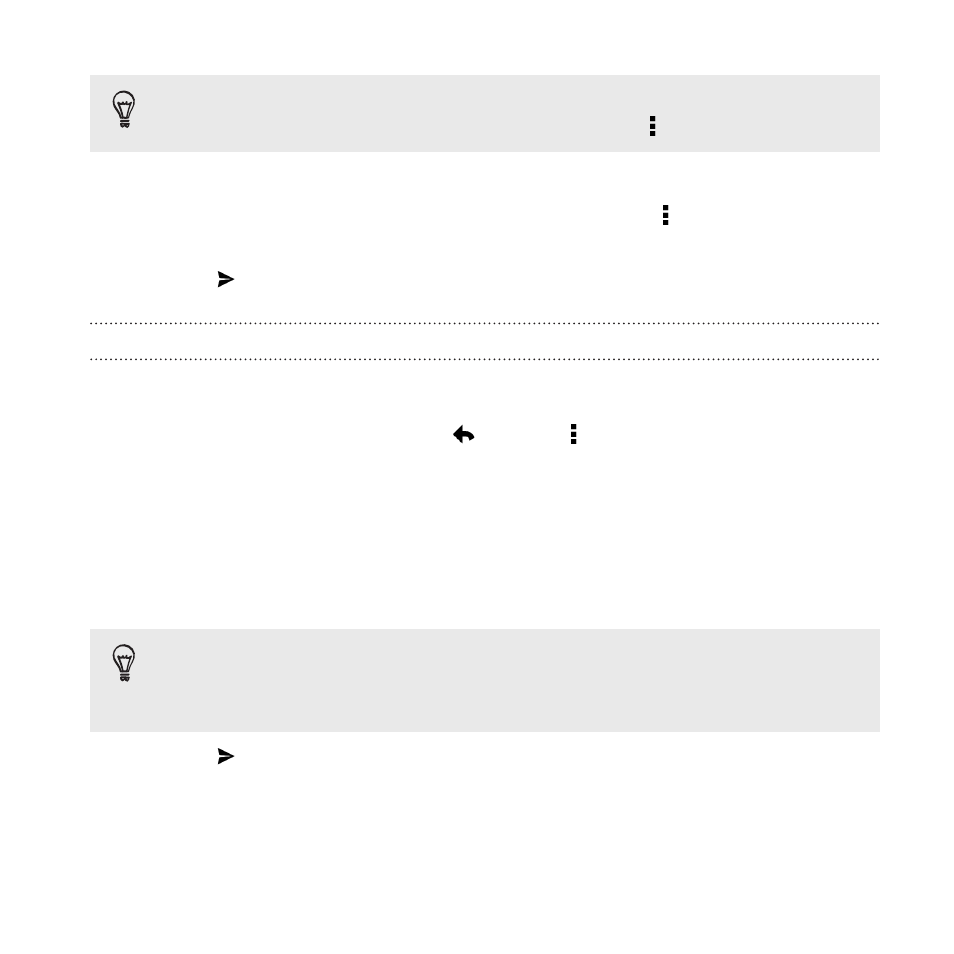
Want to loop in more recipients in a carbon copy (Cc) or blind
carbon copy (Bcc) of the email message? Tap > Add Cc/Bcc.
3. Enter the email subject, and then compose your message.
4. If you want to attach a photo, video or file, tap > Attach file, tap
the attachment source, and then select the files you want.
5. Tap
to send.
Replying to or forwarding email messages in Gmail
1. In the Gmail inbox, tap the email message or conversation.
2. To reply to the sender, tap
. Or, tap and choose whether to
Reply all or Forward.
3. Do one of the following:
§
If you're replying to the sender or you selected Reply all,
enter your reply message.
§
If you selected Forward, specify the message recipients.
Tap Respond inline if you want to interleave your new message
with the received email. But this removes any attachments or
formatting in the original email message.
4. Tap
to send.
203
- EVO 4G (197 pages)
- Inspire 4G (206 pages)
- 8500 (212 pages)
- Ozone CEDA100 (102 pages)
- Dash (158 pages)
- S621 (172 pages)
- 91H0XXXX-XXM (2 pages)
- 3100 (169 pages)
- Touch HS S00 (135 pages)
- EMC220 (172 pages)
- Tilt 8900 (240 pages)
- 8X (97 pages)
- Surround (79 pages)
- DVB-H (2 pages)
- 7 (74 pages)
- Dash 3G MAPL100 (192 pages)
- DROID Incredible (308 pages)
- 8125 (192 pages)
- KII0160 (212 pages)
- WIZA100 (192 pages)
- Dash 3G TM1634 (33 pages)
- Dash EXCA160 (202 pages)
- Pro2 (234 pages)
- Diamond DIAM500 (158 pages)
- SAPPHIRE SM-TP008-1125 (91 pages)
- Touch Pro2 TM1630 (31 pages)
- Jetstream (174 pages)
- X+ (193 pages)
- DROID Eris PB00100 (238 pages)
- G1 (141 pages)
- IRIS100 (114 pages)
- Wildfire S EN (187 pages)
- One M9 (197 pages)
- One M9 (304 pages)
- One M8 for Windows (204 pages)
- Butterfly 2 (216 pages)
- Butterfly 2 (2 pages)
- Butterfly (211 pages)
- One E8 (262 pages)
- One E8 (188 pages)
- One E8 (185 pages)
- One M8 (201 pages)
- 10 Sprint (260 pages)
- U Play (161 pages)
