Other apps, Using scribble, Composing a note – HTC One Remix User Manual
Page 230
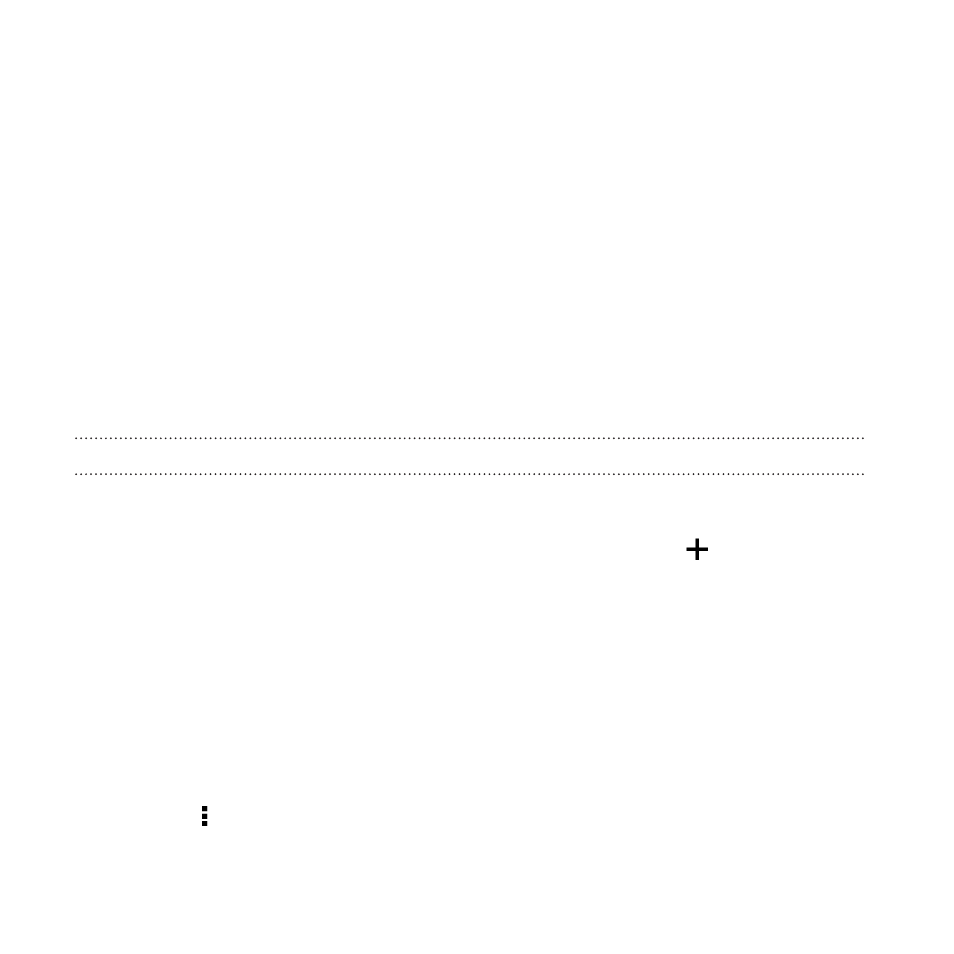
Other apps
Using Scribble
Want to make a page for your digital scrapbook? Use the Scribble app to
get artistic and combine photos, text, and illustrations in a note.
With several templates to choose from, you can even create lists or track
your budget. Have a greeting card ready and link it to your friend's
birthday in Calendar to send in a few taps.
Composing a note
1. Open the Scribble app.
2. Choose a template when you're prompted. Or, tap
.
3. In the box that says Title text here, type in your note title.
4. Use the editing tools to enter text, draw figures, record audio, and
more.
5. Insert images such as photos and illustrations. To find out how, see
Inserting images and illustrations in a note
6. Press and hold an image to move, resize, or delete it. You can also
use two fingers to rotate an image.
7. Tap for other options, such as changing the template, linking the
note to an event, and more.
230
Other apps
