Removing unwanted objects in a photo – HTC One Remix User Manual
Page 115
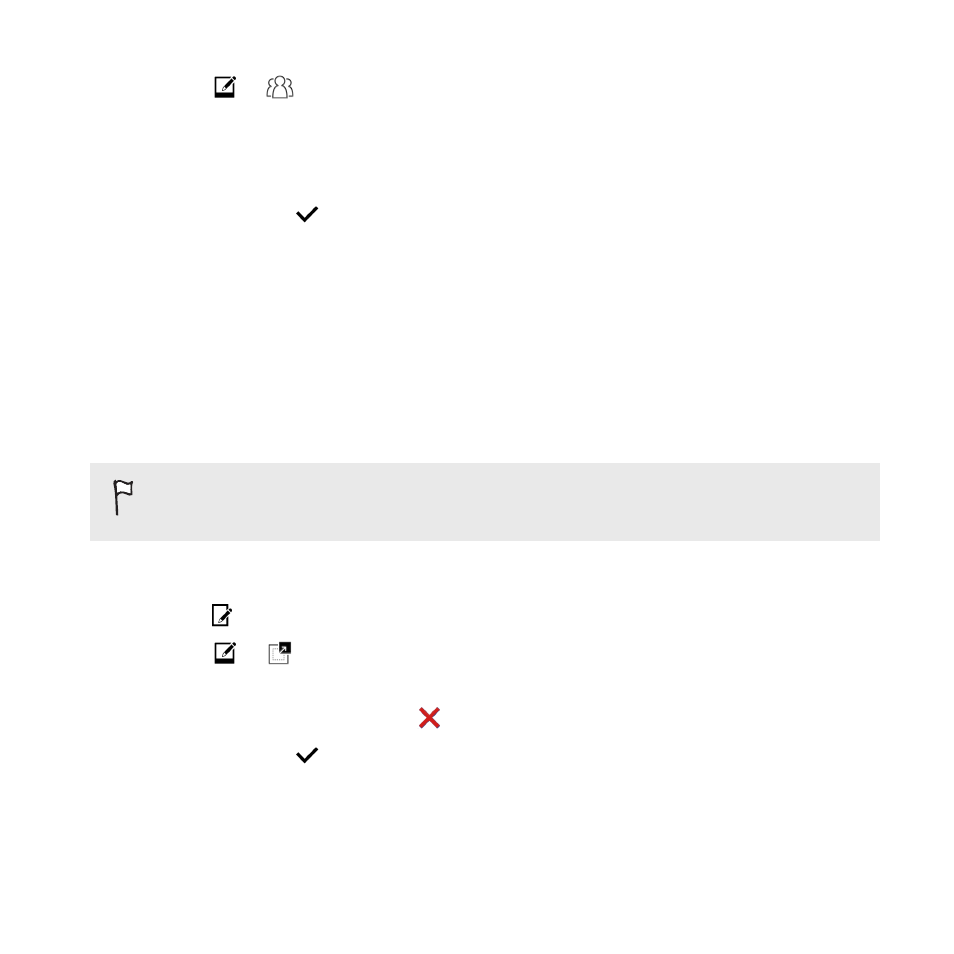
2. Tap
>
. You'll see circles around any faces detected in the
photo.
3. Select one face at a time and drag it sideways with your finger to
select the expression you want.
4. Tap Done >
.
The edited photo is saved as a copy. The original photo remains unedited.
Removing unwanted objects in a photo
Did a pedestrian or passing car ruin your otherwise perfect shot of a
famous landmark? Retouch the photo to remove unwanted people or
objects.
This feature is available for a batch of shots that was captured with
continuous shooting mode.
1. In Gallery, open the photo you want in full screen, tap it, and then
tap
.
2. Tap
>
. You'll see frames around areas in the photo where
objects have been automatically removed.
3. To retain an object, tap
on its image on the film strip.
4. Tap Done >
.
The edited photo is saved as a copy. The original photo remains unedited.
Gallery
115
- EVO 4G (197 pages)
- Inspire 4G (206 pages)
- 8500 (212 pages)
- Ozone CEDA100 (102 pages)
- Dash (158 pages)
- S621 (172 pages)
- 91H0XXXX-XXM (2 pages)
- 3100 (169 pages)
- Touch HS S00 (135 pages)
- EMC220 (172 pages)
- Tilt 8900 (240 pages)
- 8X (97 pages)
- Surround (79 pages)
- DVB-H (2 pages)
- 7 (74 pages)
- Dash 3G MAPL100 (192 pages)
- DROID Incredible (308 pages)
- 8125 (192 pages)
- KII0160 (212 pages)
- WIZA100 (192 pages)
- Dash 3G TM1634 (33 pages)
- Dash EXCA160 (202 pages)
- Pro2 (234 pages)
- Diamond DIAM500 (158 pages)
- SAPPHIRE SM-TP008-1125 (91 pages)
- Touch Pro2 TM1630 (31 pages)
- Jetstream (174 pages)
- X+ (193 pages)
- DROID Eris PB00100 (238 pages)
- G1 (141 pages)
- IRIS100 (114 pages)
- Wildfire S EN (187 pages)
- One M9 (197 pages)
- One M9 (304 pages)
- One M8 for Windows (204 pages)
- Butterfly 2 (216 pages)
- Butterfly 2 (2 pages)
- Butterfly (211 pages)
- One E8 (262 pages)
- One E8 (188 pages)
- One E8 (185 pages)
- One M8 (201 pages)
- 10 Sprint (260 pages)
- U Play (161 pages)
