Htc messages, Sending a text message (sms), Sending a multimedia message (mms) – HTC One Remix User Manual
Page 133
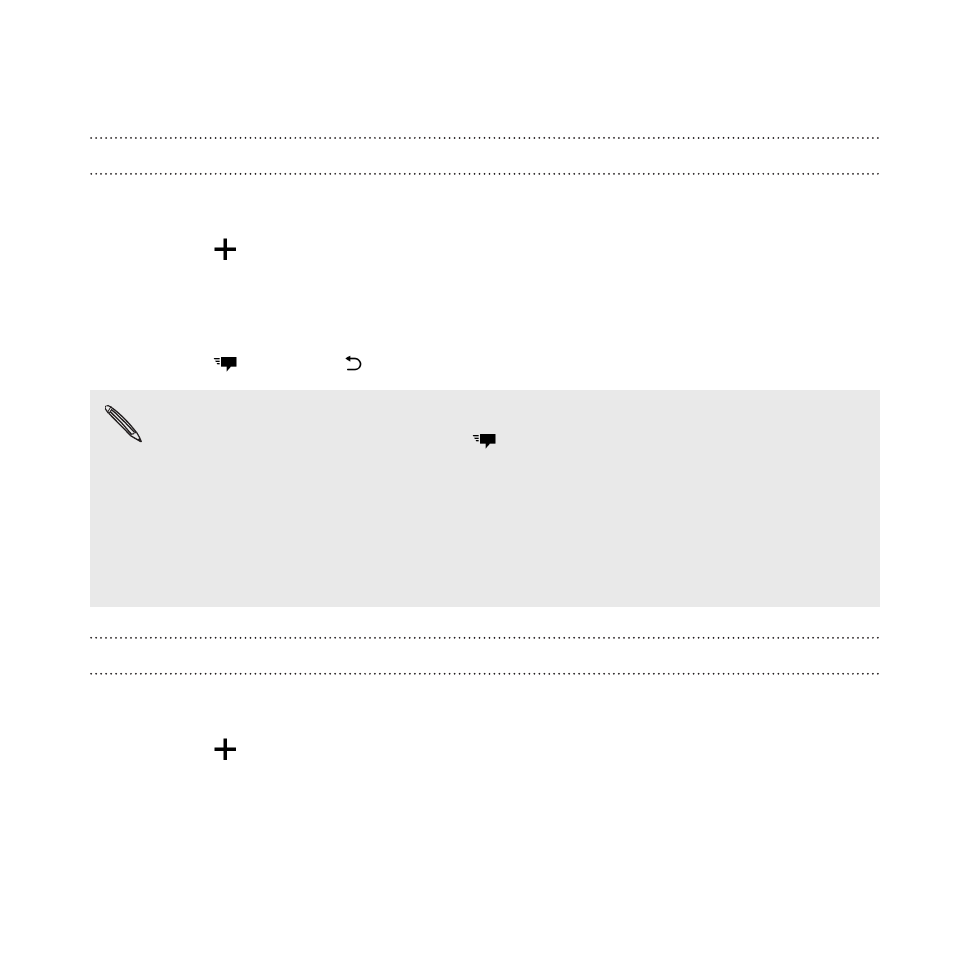
HTC Messages
Sending a text message (SMS)
1. Open the Messages app.
2. Tap
.
3. Enter a contact name or mobile number in the To field.
4. Tap the box that says Add text, and then enter your message.
5. Tap
, or press
to save the message as a draft.
§
There is a limit on the number of characters for a single text
message (displayed above
). If you exceed the limit, your text
message will be delivered as one but will be billed as more than
one message.
§
Your text message automatically becomes a multimedia message
if you enter an email address as the recipient, attach an item, or
compose a very long message.
Sending a multimedia message (MMS)
1. Open the Messages app.
2. Tap
.
3. Enter a contact name, mobile number, or email address in the To
field.
4. Tap the box that says Add text, and then enter your message.
Messages
133
- EVO 4G (197 pages)
- Inspire 4G (206 pages)
- 8500 (212 pages)
- Ozone CEDA100 (102 pages)
- Dash (158 pages)
- S621 (172 pages)
- 91H0XXXX-XXM (2 pages)
- 3100 (169 pages)
- Touch HS S00 (135 pages)
- EMC220 (172 pages)
- Tilt 8900 (240 pages)
- 8X (97 pages)
- Surround (79 pages)
- DVB-H (2 pages)
- 7 (74 pages)
- Dash 3G MAPL100 (192 pages)
- DROID Incredible (308 pages)
- 8125 (192 pages)
- KII0160 (212 pages)
- WIZA100 (192 pages)
- Dash 3G TM1634 (33 pages)
- Dash EXCA160 (202 pages)
- Pro2 (234 pages)
- Diamond DIAM500 (158 pages)
- SAPPHIRE SM-TP008-1125 (91 pages)
- Touch Pro2 TM1630 (31 pages)
- Jetstream (174 pages)
- X+ (193 pages)
- DROID Eris PB00100 (238 pages)
- G1 (141 pages)
- IRIS100 (114 pages)
- Wildfire S EN (187 pages)
- One M9 (197 pages)
- One M9 (304 pages)
- One M8 for Windows (204 pages)
- Butterfly 2 (216 pages)
- Butterfly 2 (2 pages)
- Butterfly (211 pages)
- One E8 (262 pages)
- One E8 (188 pages)
- One E8 (185 pages)
- One M8 (201 pages)
- 10 Sprint (260 pages)
- U Play (161 pages)
