Managing task lists, Kid mode, Creating a child profile – HTC One Remix User Manual
Page 237
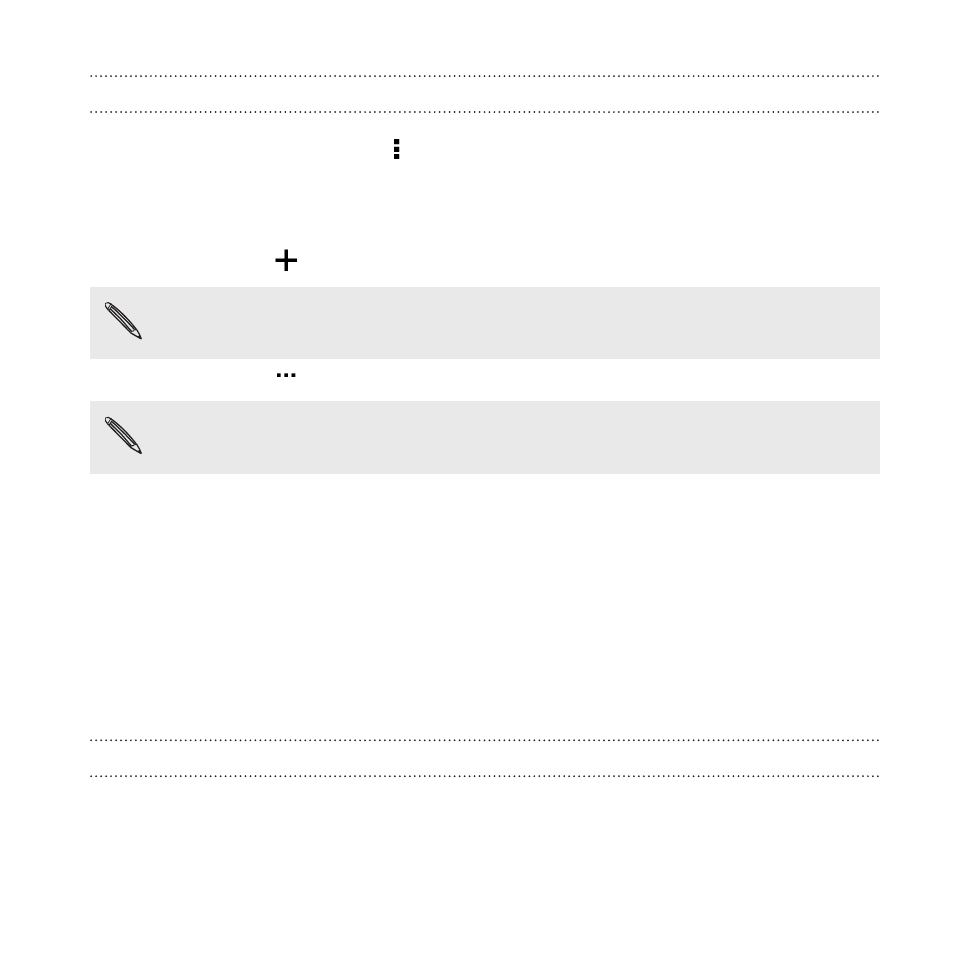
Managing task lists
1. In the Tasks app, tap > Manage lists.
2. From here, you can:
§
Tap a list to show all tasks under that list.
§
Tap
and choose an account to create a list.
You can't create lists for Microsoft Exchange ActiveSync accounts.
§
Tap
to rename or delete a list.
Some lists can't be deleted.
Kid Mode
Worried that your kids might wander off to inappropriate web sites or
mess with your important work files while using HTC One remix? Use Kid
Mode
®
to let your children enjoy fun and age-appropriate games and more,
while helping to protect your important data from accidental deletion. To
learn more about Kid Mode, visit
.
Creating a child profile
1. Open Parent Dashboard from the All Apps screen. The first time
you use Kid Mode, you need to create or sign in to your account.
Other apps
237
- EVO 4G (197 pages)
- Inspire 4G (206 pages)
- 8500 (212 pages)
- Ozone CEDA100 (102 pages)
- Dash (158 pages)
- S621 (172 pages)
- 91H0XXXX-XXM (2 pages)
- 3100 (169 pages)
- Touch HS S00 (135 pages)
- EMC220 (172 pages)
- Tilt 8900 (240 pages)
- 8X (97 pages)
- Surround (79 pages)
- DVB-H (2 pages)
- 7 (74 pages)
- Dash 3G MAPL100 (192 pages)
- DROID Incredible (308 pages)
- 8125 (192 pages)
- KII0160 (212 pages)
- WIZA100 (192 pages)
- Dash 3G TM1634 (33 pages)
- Dash EXCA160 (202 pages)
- Pro2 (234 pages)
- Diamond DIAM500 (158 pages)
- SAPPHIRE SM-TP008-1125 (91 pages)
- Touch Pro2 TM1630 (31 pages)
- Jetstream (174 pages)
- X+ (193 pages)
- DROID Eris PB00100 (238 pages)
- G1 (141 pages)
- IRIS100 (114 pages)
- Wildfire S EN (187 pages)
- One M9 (197 pages)
- One M9 (304 pages)
- One M8 for Windows (204 pages)
- Butterfly 2 (216 pages)
- Butterfly 2 (2 pages)
- Butterfly (211 pages)
- One E8 (262 pages)
- One E8 (188 pages)
- One E8 (185 pages)
- One M8 (201 pages)
- 10 Sprint (260 pages)
- U Play (161 pages)
