Searching, editing or deleting, Searching for a contact, Editing a contact's information – HTC One M8 for Windows User Manual
Page 91
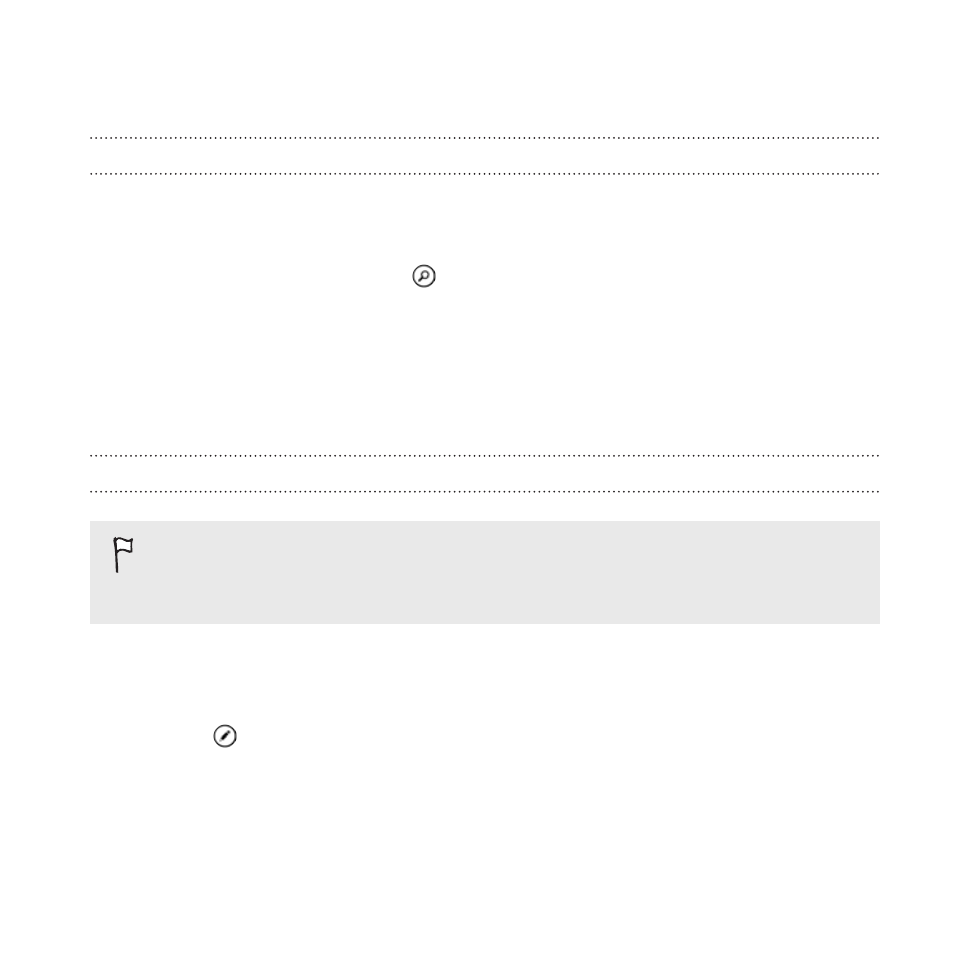
Searching, editing or deleting
Searching for a contact
If your contacts list is especially long, searching is probably the quickest
way to find a contact.
1. In the contacts list, tap
.
2. In the search bar, enter the first few letters of the first or last name
of the contact you're looking for.
Matching contacts are then displayed.
3. Tap the contact to view the person's contact information.
Editing a contact's information
Contacts from Facebook, Twitter
™
, or LinkedIn
®
cannot be edited.
But you can add information, and then save it to a different
account (such as your Microsoft account).
1. In the contacts list, tap the contact whose information you want to
change.
2. Tap
.
3. If this is a linked contact (someone with multiple accounts that
show up as one entry in your contacts list), tap the account you
want to edit.
People
91
- EVO 4G (197 pages)
- Inspire 4G (206 pages)
- 8500 (212 pages)
- Ozone CEDA100 (102 pages)
- Dash (158 pages)
- S621 (172 pages)
- 91H0XXXX-XXM (2 pages)
- 3100 (169 pages)
- Touch HS S00 (135 pages)
- EMC220 (172 pages)
- Tilt 8900 (240 pages)
- 8X (97 pages)
- Surround (79 pages)
- DVB-H (2 pages)
- 7 (74 pages)
- Dash 3G MAPL100 (192 pages)
- DROID Incredible (308 pages)
- 8125 (192 pages)
- KII0160 (212 pages)
- WIZA100 (192 pages)
- Dash 3G TM1634 (33 pages)
- Dash EXCA160 (202 pages)
- Pro2 (234 pages)
- Diamond DIAM500 (158 pages)
- SAPPHIRE SM-TP008-1125 (91 pages)
- Touch Pro2 TM1630 (31 pages)
- Jetstream (174 pages)
- X+ (193 pages)
- DROID Eris PB00100 (238 pages)
- G1 (141 pages)
- IRIS100 (114 pages)
- Wildfire S EN (187 pages)
- One M9 (197 pages)
- One M9 (304 pages)
- One Remix (285 pages)
- Butterfly 2 (216 pages)
- Butterfly 2 (2 pages)
- Butterfly (211 pages)
- One E8 (262 pages)
- One E8 (188 pages)
- One E8 (185 pages)
- One M8 (201 pages)
- 10 Sprint (260 pages)
- U Play (161 pages)
