Syncing media with the windows phone app, Deleting media from your phone, Checking the available storage in your phone – HTC One M8 for Windows User Manual
Page 190
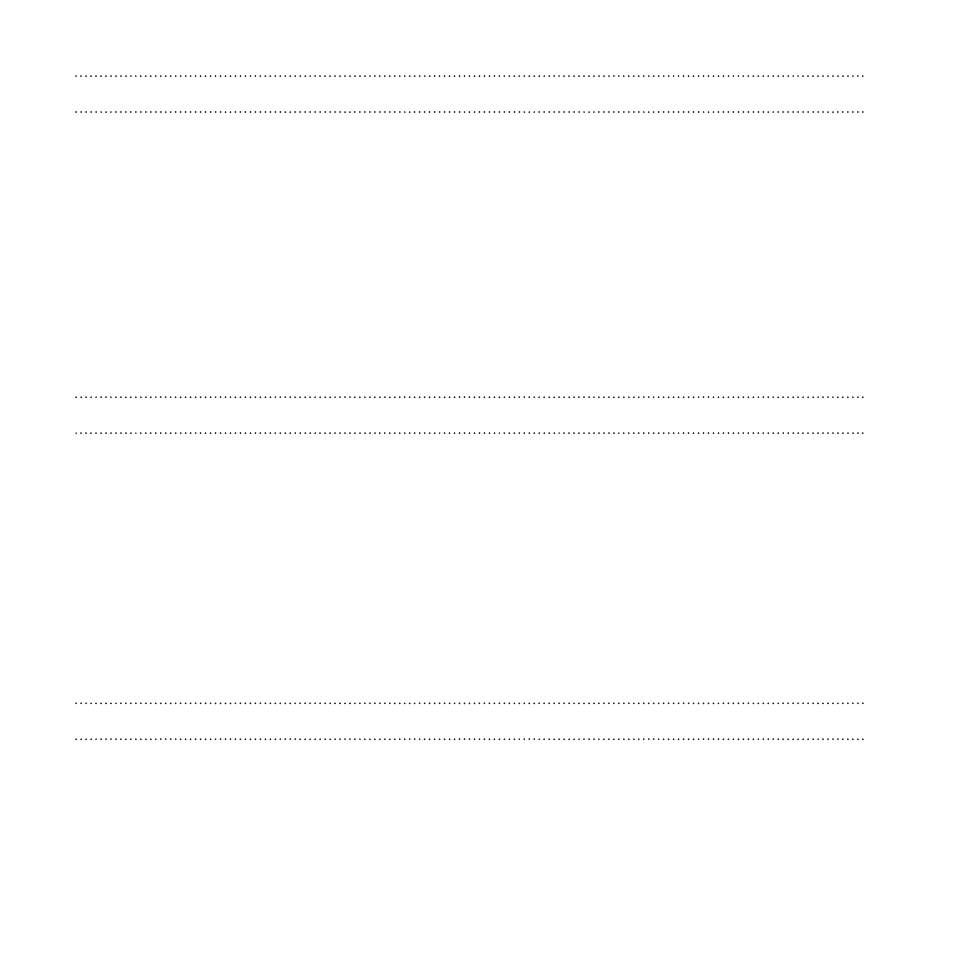
Syncing media with the Windows Phone app
You can sync music, photos, videos, and more between your phone and
your computer.
1. Connect your phone to your computer. The Windows Phone app
opens.
2. To choose the files you want to sync, click pc or phone.
3. Click the category you want to sync such as music or photos.
4. Select the items you want to sync, and click Sync (or Save to PC).
Deleting media from your phone
1. Connect your phone to your computer. The Windows Phone app
opens.
2. Click phone.
3. Click the category you want to delete from such as music or
photos.
4. Select the checkboxes next to the items you want to delete from
your phone, and then click Delete.
Checking the available storage in your phone
The Windows Phone app can give a quick glimpse of how much storage
space you have left in your phone.
1. Connect your phone to your computer. The Windows Phone app
opens.
190
Sync and Backup
