Deleting an account, Getting contacts into your phone – HTC One M8 for Windows User Manual
Page 27
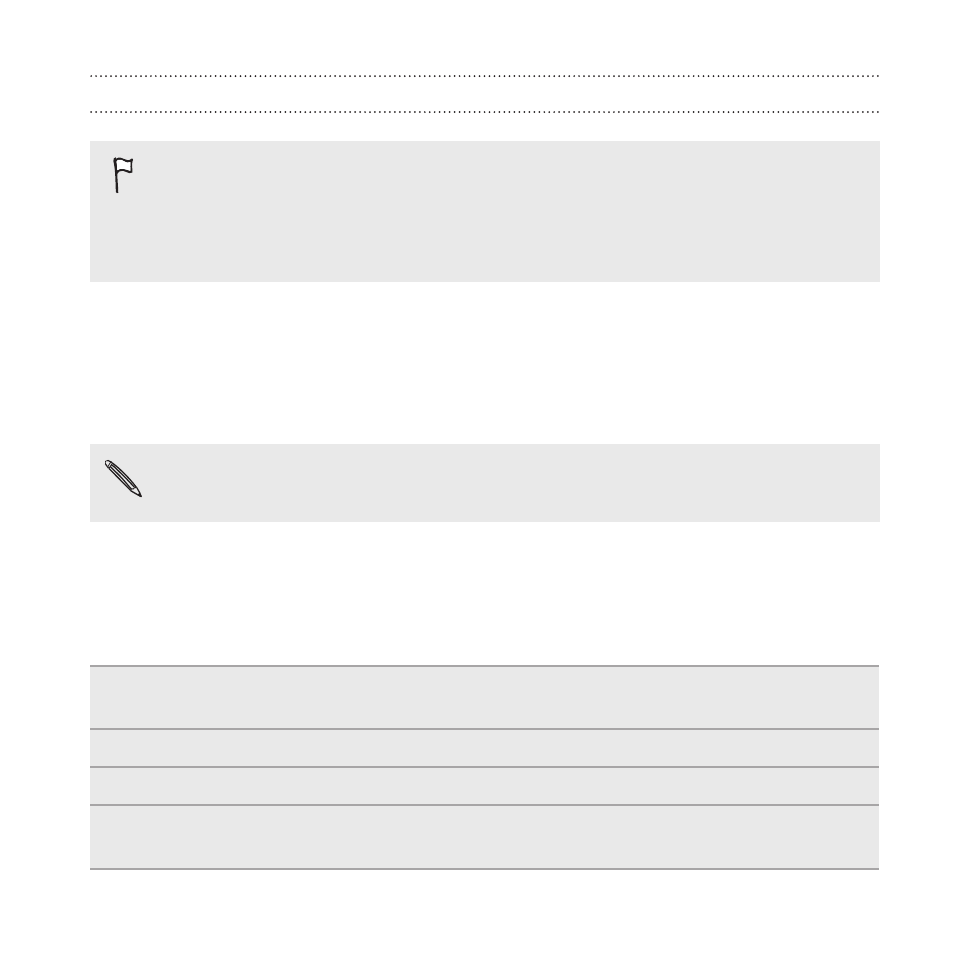
Deleting an account
§
Removing an account does not remove accounts and information
from the online service itself.
§
Your primary Microsoft account cannot be deleted. You'll need to
do a factory reset to remove it.
1. Swipe down from the top edge of the screen with one finger.
2. Tap All settings > email+accounts.
3. Press and hold the account you want to delete, and then tap delete.
Some personal data may be retained by the third-party app after
you have removed the account from your phone.
Getting contacts into your phone
There are several ways you can add contacts to your phone.
Online accounts
Log in to your online accounts to import contact
information.
Phone contacts
Create and store contacts directly in your phone.
Exchange ActiveSync
®
Sync your work contacts with ActiveSync.
Bluetooth
®
Receive contacts via Bluetooth from another
phone.
Setting up your phone
27
- EVO 4G (197 pages)
- Inspire 4G (206 pages)
- 8500 (212 pages)
- Ozone CEDA100 (102 pages)
- Dash (158 pages)
- S621 (172 pages)
- 91H0XXXX-XXM (2 pages)
- 3100 (169 pages)
- Touch HS S00 (135 pages)
- EMC220 (172 pages)
- Tilt 8900 (240 pages)
- 8X (97 pages)
- Surround (79 pages)
- DVB-H (2 pages)
- 7 (74 pages)
- Dash 3G MAPL100 (192 pages)
- DROID Incredible (308 pages)
- 8125 (192 pages)
- KII0160 (212 pages)
- WIZA100 (192 pages)
- Dash 3G TM1634 (33 pages)
- Dash EXCA160 (202 pages)
- Pro2 (234 pages)
- Diamond DIAM500 (158 pages)
- SAPPHIRE SM-TP008-1125 (91 pages)
- Touch Pro2 TM1630 (31 pages)
- Jetstream (174 pages)
- X+ (193 pages)
- DROID Eris PB00100 (238 pages)
- G1 (141 pages)
- IRIS100 (114 pages)
- Wildfire S EN (187 pages)
- One M9 (197 pages)
- One M9 (304 pages)
- One Remix (285 pages)
- Butterfly 2 (216 pages)
- Butterfly 2 (2 pages)
- Butterfly (211 pages)
- One E8 (262 pages)
- One E8 (188 pages)
- One E8 (185 pages)
- One M8 (201 pages)
- 10 Sprint (260 pages)
- U Play (161 pages)
