Using hdr, Taking a panoramic photo, Exposed photo. see – HTC One M8 for Windows User Manual
Page 130
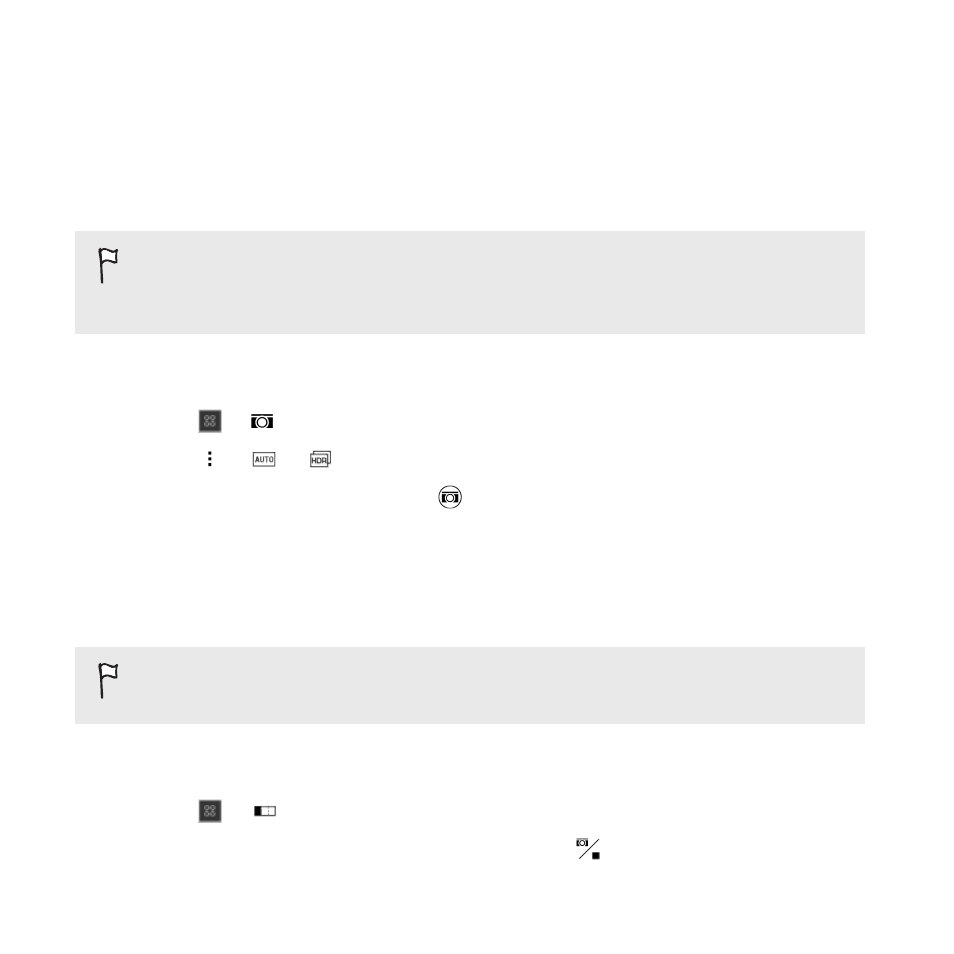
Using HDR
When shooting portraits against a bright background, use HDR, short for
High Dynamic Range, to capture your subjects clearly. HDR brings out the
details of both the highlights and shadows, even in high contrast lighting.
HDR works best when your subject is steady. The camera takes
multiple shots at different exposure levels and combines them into
one enhanced photo.
1. On the App List, tap HTC Camera.
2. Tap
>
.
3. Tap
>
>
.
4. To take an HDR photo, tap
.
Taking a panoramic photo
Get a wider shot of landscapes in one sweep.
Some camera features are not available when you’re in this mode,
such as zooming.
1. On the App List, tap HTC Camera.
2. Tap
>
.
3. When you're ready to take the shot, tap
.
130
Camera
See also other documents in the category HTC Mobile Phones:
- EVO 4G (197 pages)
- Inspire 4G (206 pages)
- 8500 (212 pages)
- Ozone CEDA100 (102 pages)
- Dash (158 pages)
- S621 (172 pages)
- 91H0XXXX-XXM (2 pages)
- 3100 (169 pages)
- Touch HS S00 (135 pages)
- EMC220 (172 pages)
- Tilt 8900 (240 pages)
- 8X (97 pages)
- Surround (79 pages)
- DVB-H (2 pages)
- 7 (74 pages)
- Dash 3G MAPL100 (192 pages)
- DROID Incredible (308 pages)
- 8125 (192 pages)
- KII0160 (212 pages)
- WIZA100 (192 pages)
- Dash 3G TM1634 (33 pages)
- Dash EXCA160 (202 pages)
- Pro2 (234 pages)
- Diamond DIAM500 (158 pages)
- SAPPHIRE SM-TP008-1125 (91 pages)
- Touch Pro2 TM1630 (31 pages)
- Jetstream (174 pages)
- X+ (193 pages)
- DROID Eris PB00100 (238 pages)
- G1 (141 pages)
- IRIS100 (114 pages)
- Wildfire S EN (187 pages)
- One M9 (197 pages)
- One M9 (304 pages)
- One Remix (285 pages)
- Butterfly 2 (216 pages)
- Butterfly 2 (2 pages)
- Butterfly (211 pages)
- One E8 (262 pages)
- One E8 (188 pages)
- One E8 (185 pages)
- One M8 (201 pages)
- 10 Sprint (260 pages)
- U Play (161 pages)
