Xbox media, Xbox video – HTC One M8 for Windows User Manual
Page 154
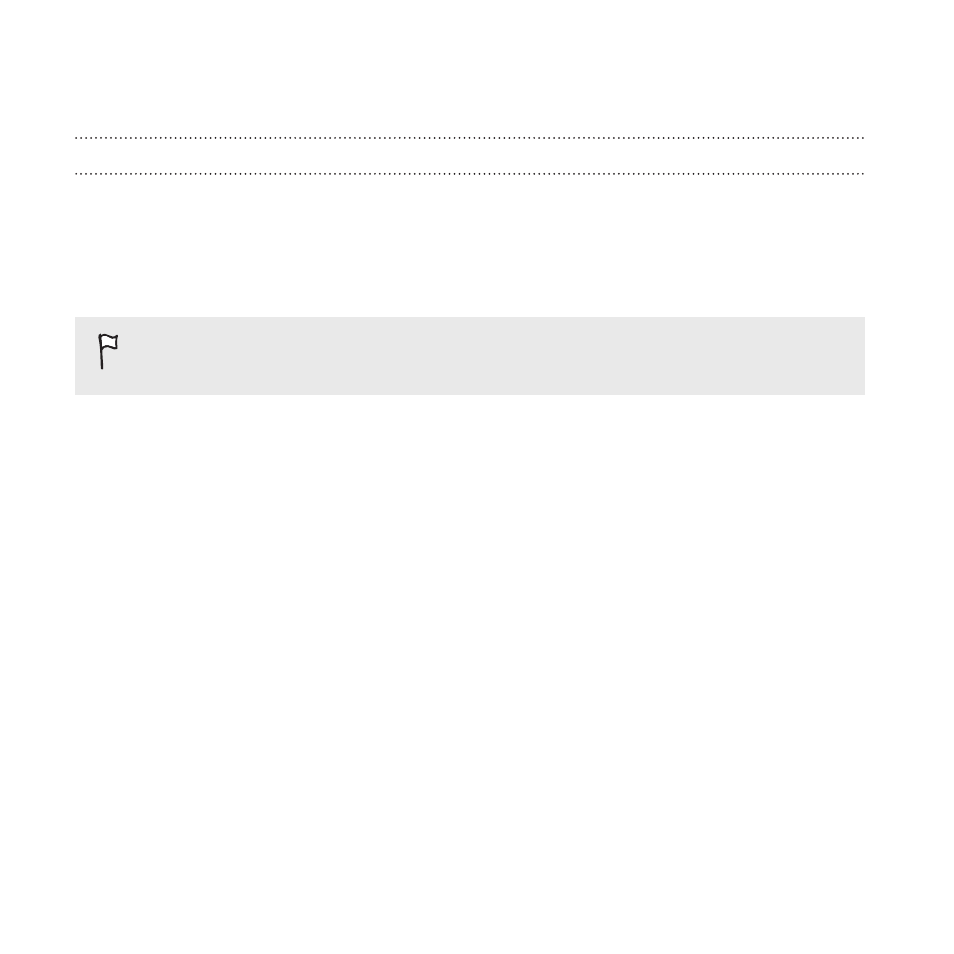
Xbox Media
Xbox Video
Watch your favorite TV shows and movies on your Xbox
®
Video devices.
When you purchase any TV show or movie with your Microsoft account,
you just have to buy it once and you'll be able to enjoy it on any Xbox
Video device that logs in with the same Microsoft account.
If you don't have Video installed, you'll need to get it from the
Windows Phone Store.
1. On the App List, tap Video.
2. Browse the store to find the TV shows or movies you want to
watch.
3. While viewing the overview of a TV series, tap the season box to
select the season you want.
You can purchase individual episodes or entire seasons.
4. Select HD or SD versions of the TV show or movie.
Even if you purchase an HD version, you may only be able to watch
the SD version on your Windows Phone. However, you can still
watch the HD version on your other supported Xbox Video devices.
5. Tap the rent or buy button.
You'll find your purchase in your Xbox Video collection.
154
Entertainment
